Blade Ball: Ultimate Redemption with Active Codes (Jan '25)
Unlock Free Rewards in Roblox's Blade Ball!
Blade Ball, Roblox's innovative ball-based game, offers thrilling gameplay and exciting rewards. This guide provides a list of currently active redeem codes for free in-game goodies like wheel spins and more. New codes are typically released on Saturdays
- By Aaron
- Jan 24,2025
Unlock Free Rewards in Roblox's Blade Ball!
Blade Ball, Roblox's innovative ball-based game, offers thrilling gameplay and exciting rewards. This guide provides a list of currently active redeem codes for free in-game goodies like wheel spins and more. New codes are typically released on Saturdays. All codes listed below have been verified as of June 2024.
Active Blade Ball Redeem Codes:
- GIVEMELUCK: Luck boost in RNG world.
- GOODVSEVILMODE: One VIP ticket.
- DUNGEONSRELEASE: 50 dungeon runes.
- DRAGONS: One dragon ticket.
- FREESPINS: One spin.
- 2BTHANKS: One spin.
- ENERGYSWORDS: Free rewards.
- ROBLOXCLASSIC: One ticket.
- GOODVSEVIL: Free spin.
- BATTLEROYALE: Storm ticket.
- RNGEMOTES: Free spin.
- FROGS: Free spin.
These codes are generally one-time use per account and may not have explicit expiration dates.
How to Redeem Codes:
- Launch Blade Ball in your Roblox launcher.
- Locate and click the "Extra" option (usually a gift box icon) in the top-left corner.
- Select "Creator Code," paste a code from the list above into the text box, and click redeem.
- Your rewards will be applied instantly.
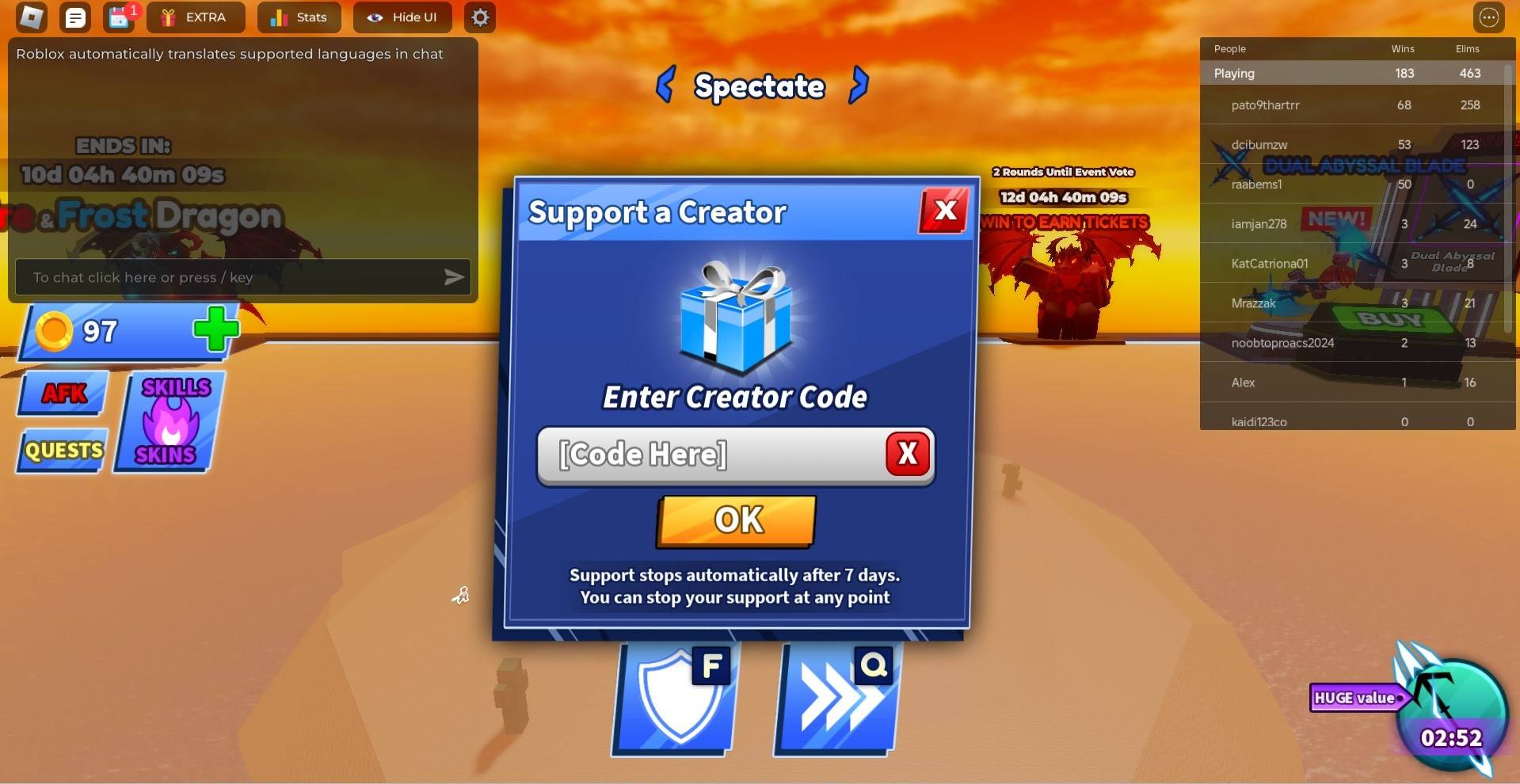
Troubleshooting Non-Working Codes:
If a code doesn't work, consider these possibilities:
- Expiration: While we strive for accuracy, some codes lack stated expiration dates.
- Case Sensitivity: Codes are case-sensitive; ensure correct capitalization. Copy-pasting is recommended.
- Redemption Limit: Codes are typically one-time use per account.
- Usage Limits: Some codes have limited uses.
- Regional Restrictions: Some codes may be region-specific.
For an optimal Blade Ball experience, consider playing on PC using BlueStacks with keyboard and mouse for smoother, lag-free gameplay at 60 FPS.
Latest News
more >-

- Fist CCG Duel Best Heroes in 2025
- Dec 21,2025
-

-
-

-




