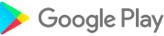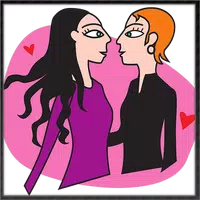This app lets you unlock your phone with a drawn password. It offers a range of customization options and security features.
Key Features:
-
Gesture Password: Create, modify, or delete custom gesture passwords. Choose from invisible, solid, or transparent colors, adjust sensitivity, and use single or multiple strokes. You can even use letters, numbers, symbols, or signatures.
-
Intruder Selfie: Automatically takes a photo of anyone who fails to unlock the phone with the correct gesture or PIN. You can receive an alert and photo via email, and customize the number of incorrect attempts before the photo is taken. View and manage captured intruder photos.
-
Customizable Notifications: View notifications on the lock screen (Android 4.3+). Customize notification content visibility, unlock method (single/double tap), and appearance (background, text color, size, and position).
-
Enhanced Security: Set a 4-8 digit recovery password in case you forget your gesture.
-
Personalization Options: Choose wallpapers from your gallery or Unsplash, customize date/time display, select lock/unlock/error sounds, and choose unlock animations.
-
Advanced Controls: Lock your screen without the power button using a single tap.
-
Device Administrator Permission: The app requires this permission to function correctly.
Version 4.37 (October 15, 2024):
This update adds intruder selfie functionality, a time password option, and includes bug fixes.
Download Gesture Lock Screen now and secure your phone with a unique and personalized drawn password!
Additional Game Information
Latest Version4.37 |
Category |
Requires AndroidAndroid 6.0+ |
Available on |
Top Download
More >Trending apps
-

- Anycubic
- 4.3 Tools
- Experience the next generation of 3D printing with the Anycubic app! Designed for ease of use and convenience, Anycubic lets you remotely manage your 3D printer via the Workbench feature. Monitor print jobs, fine-tune settings, and receive notifications and reports directly on your phone. Access a
-

- Perhitungan Had Kifayah
- 4.0 Communication
- Perhitungan Had Kifayah: A groundbreaking app revolutionizing zakat eligibility determination. This innovative tool considers socio-economic factors and local contexts to calculate the minimum threshold (Had Kifayah) for qualifying as a zakat recipient (mustahik). The assessment encompasses seven
-

- EVA AIR
- 4.5 Travel & Local
- Experience effortless travel planning with the EVAAIR app. This convenient and user-friendly app handles everything from flight bookings and changes to trip management, check-in, and mileage tracking. Stay informed with push notifications for updates, discounts, and special offers. EVAAIR streamli
-

- VPN - Unblock Proxy Hotspot
- 4.5 Tools
- Unlock the internet with VPN - Unblock Proxy Hotspot, the premier Android VPN app for secure and private browsing. This intuitive app establishes a high-speed, encrypted VPN connection on your smartphone or tablet, granting access to your favorite websites and apps regardless of location. Bypass g
-

- Mp3 Juice
- 4.4 Lifestyle
- Unlock the Power of Music with Mp3 Juice APK: Your Ultimate Android Music Converter Mp3 Juice APK is your gateway to a world of limitless music. This powerful Android app lets you convert and download songs effortlessly, offering a premium experience completely free with its modded version. Enjoy u
-

- Internet Download Manager (IDM)
- 4.5 Tools
- Boost your Android downloads with Internet Download Manager (IDM)! This powerful download manager accelerates download speeds by up to 500% using multi-threading technology. Resume interrupted downloads effortlessly and enjoy seamless support for various file types, including direct downloads and t
Latest APP
-
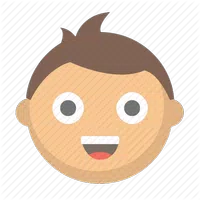
- Chaqaloqlar Sog'lom Parvarishi
- 4 Lifestyle
- Discover your ultimate pregnancy companion with the Chaqaloqlar Sog'lom Parvarishi app! This all-in-one resource delivers expert guidance for expectant mothers, covering everything from pregnancy through the postpartum period. Gain practical advice
-

- NAVER Map, Navigation
- 4.3 Lifestyle
- Discover the redesigned NAVER Map for effortless navigation and exploration throughout South Korea. Featuring an intuitive menu tab, a streamlined search bar, and live traffic updates, the NAVER Map & Navigation app simplifies finding your way in an
-

-

- Күнделік.Tracker
- 4.4 Lifestyle
- Stop worrying about keeping your parents updated on your location with the Күнделік.Tracker app. By sharing your real-time whereabouts, you can concentrate on your studies or relax without constant calls and texts. In emergencies, you can quickly co
-

- Qatar Events
- 4 Lifestyle
- Never miss out again with Qatar Events! This app solves FOMO by keeping you updated on every exciting event across Qatar - from concerts and festivals to exhibitions and cultural happenings. With a thriving community of 250,000+ social media followe
-

- CALMEAN Control Center
- 4 Lifestyle
- CALMEAN Control Center is the all-in-one app that integrates every CALMEAN product and service into a single, easy-to-use interface. This powerful application lets you seamlessly manage all your CALMEAN devices and apps, keeping your family safe and
-

- How to Get a Girl's Heart While Talking
- 4.1 Lifestyle
- Navigating the dating scene can feel overwhelming, especially when you're trying to connect with someone new. The How to Get a Girl's Heart While Talking app offers practical guidance to help you initiate a conversation, hold her interest, and create
-

- Find My Kids: Lookout my child
- 4.5 Lifestyle
- Concerned about your child's safety and location? Find My Kids: Lookout keeps you connected with real-time GPS tracking, ensuring their wellbeing. This intuitive parenting app lets you hear environment sounds around your child and features an emerge
-