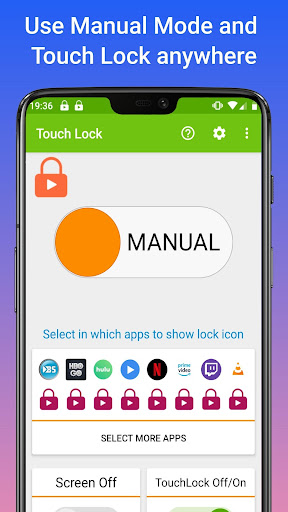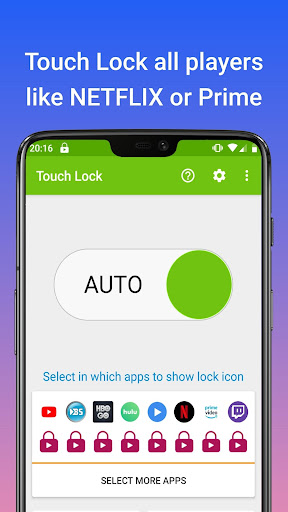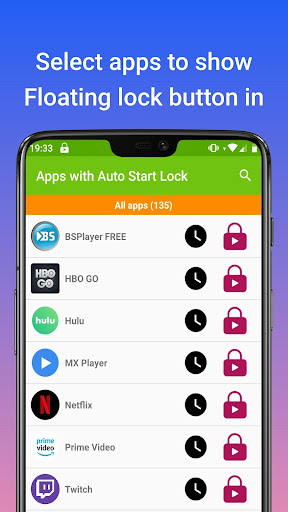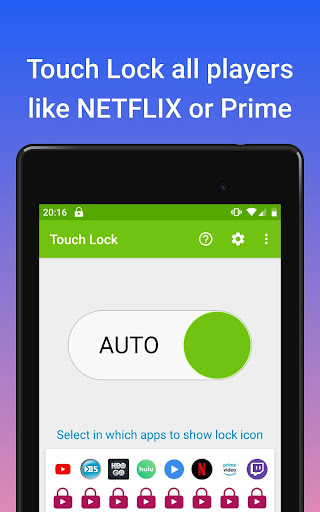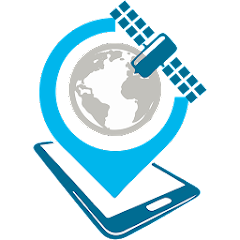Touch Lock Screen Lock: Revolutionizing Your Entertainment Experience
Tired of accidental interruptions during your video viewing or music listening sessions? Touch Lock Screen Lock offers a simple yet powerful solution. This app lets you disable screen touch and hide buttons with a single tap, ensuring uninterrupted entertainment.
Parents will appreciate the child lock feature, preventing little ones from accidentally pausing or exiting videos. Music lovers can conserve battery life and avoid accidental touch disruptions by using the app to keep the screen off while enjoying their tunes.
Key Features:
- Child-proof Video Playback: Provides a secure environment for children to watch videos without accidental interruptions.
- Navigation Button Lock: Eliminates accidental touches on navigational buttons during video playback.
- Screen-Off Music Playback: Enjoy your music with the screen off, maximizing battery life and preventing accidental stops.
- Customizable Settings: Tailor the touch lock sensitivity and screen lock appearance to your preferences.
- User-Friendly Interface: Activate the lock with a single tap for effortless use.
- Universal Video Player Compatibility: Works seamlessly with all your favorite video players.
In Conclusion:
Touch Lock Screen Lock is your all-in-one solution for a smoother, more enjoyable entertainment experience. Whether you need a child lock for videos, want to prevent accidental interruptions, or aim to conserve battery life while listening to music, this app delivers. Download Touch Lock Screen Lock today and experience the difference!
Additional Game Information
Latest Version4.5 |
Category |
Requires AndroidAndroid 5.1 or later |
Touch Lock - Screen lock Screenshots
Top Download
More >Trending apps
-

- Anycubic
- 4.3 Tools
- Experience the next generation of 3D printing with the Anycubic app! Designed for ease of use and convenience, Anycubic lets you remotely manage your 3D printer via the Workbench feature. Monitor print jobs, fine-tune settings, and receive notifications and reports directly on your phone. Access a
-

- Perhitungan Had Kifayah
- 4.0 Communication
- Perhitungan Had Kifayah: A groundbreaking app revolutionizing zakat eligibility determination. This innovative tool considers socio-economic factors and local contexts to calculate the minimum threshold (Had Kifayah) for qualifying as a zakat recipient (mustahik). The assessment encompasses seven
-

- EVA AIR
- 4.5 Travel & Local
- Experience effortless travel planning with the EVAAIR app. This convenient and user-friendly app handles everything from flight bookings and changes to trip management, check-in, and mileage tracking. Stay informed with push notifications for updates, discounts, and special offers. EVAAIR streamli
-

- VPN - Unblock Proxy Hotspot
- 4.5 Tools
- Unlock the internet with VPN - Unblock Proxy Hotspot, the premier Android VPN app for secure and private browsing. This intuitive app establishes a high-speed, encrypted VPN connection on your smartphone or tablet, granting access to your favorite websites and apps regardless of location. Bypass g
-

- Mp3 Juice
- 4.4 Lifestyle
- Unlock the Power of Music with Mp3 Juice APK: Your Ultimate Android Music Converter Mp3 Juice APK is your gateway to a world of limitless music. This powerful Android app lets you convert and download songs effortlessly, offering a premium experience completely free with its modded version. Enjoy u
-

- Internet Download Manager (IDM)
- 4.5 Tools
- Boost your Android downloads with Internet Download Manager (IDM)! This powerful download manager accelerates download speeds by up to 500% using multi-threading technology. Resume interrupted downloads effortlessly and enjoy seamless support for various file types, including direct downloads and t
Latest APP
-

- Spin Link - Coin Master Spins
- 4 Tools
- Spin Link - Coin Master Spins is the go-to app for dedicated Coin Master players. This application delivers daily links for free spins and coins, so you always have chances to collect in-game rewards. It's designed for ease of use, letting you instan
-

- Arabic Express - VIP VPN
- 4.1 Tools
- Arabic Express - VIP VPN is an intuitive application that secures your internet sessions and keeps your identity private. It routes your data through our high-speed, unlimited servers, allowing you to bypass content restrictions and conceal your real
-

- WOT Mobile Security Protection
- 4.4 Tools
- WOT Mobile Security Protection is essential for anyone wanting to stay safe while using their mobile devices online. From real-time scanning of apps and files to assessing website reputations and blocking harmful content, this comprehensive security
-

- Flash on Call
- 4.4 Tools
- Meet FlashonCall – the innovative app that transforms your smartphone into a visual notification hub. Simply tap to activate flashlight alerts for incoming calls, adjust LED flash speed, and fine-tune blinking intervals. Beyond basic alerts, it deliv
-

- Chat Partner - Random Chat
- 4.2 Tools
- Discover the thrill of meeting new people and building meaningful connections with Chat Partner - Random Chat. Whether you want a casual conversation or are searching for something special, this easy‑to‑use platform provides a secure, anonymous spac
-

- CCTV Camera Recorder
- 4.2 Tools
- CCTV Camera Recorder is the ultimate solution for effortless video capture and recording. Whether you're looking to record high-quality footage in the background or need reliable performance while your phone is locked, this app has you covered. With full support for both front and rear cameras, cust
-

- BMI Calculator: Weight Tracker
- 4 Tools
- Gain a clear picture of your body weight and overall health with BMI Calculator: Weight Tracker. This Body Mass Index (BMI) tool calculates your BMI using your weight, height, age, and sex. But it does much more. With a built-in weight tracker, you c
-

- Apps We Recommend
- 4.2 Tools
- Discover Apps We Recommend – your go-to solution for exploring and downloading premium Android apps effortlessly. Stop spending hours searching for top-tier programs and games; this app streamlines the entire process for you. Its sleek, intuitive int
-

- Power VPN - Fast Secure Proxy
- 4.3 Tools
- Experience fast, private, and secure internet with Power VPN. This free, unlimited VPN proxy lets you access your favorite websites, enhance your gaming, and browse anonymously. Unblock websites and apps, stream videos and TV shows smoothly, and prot