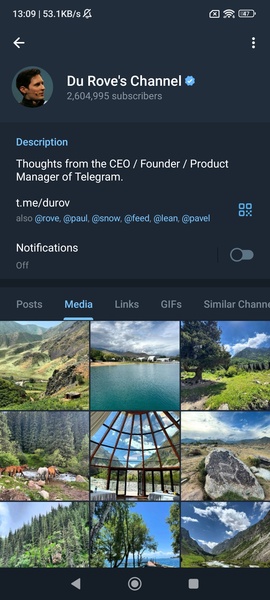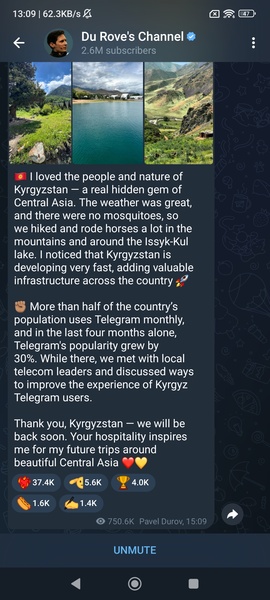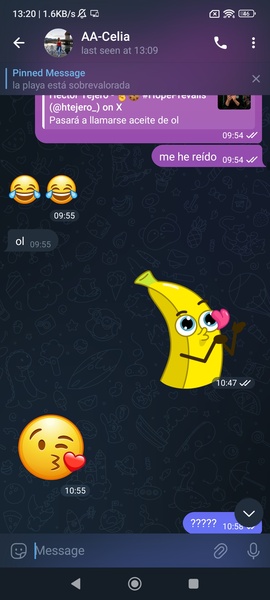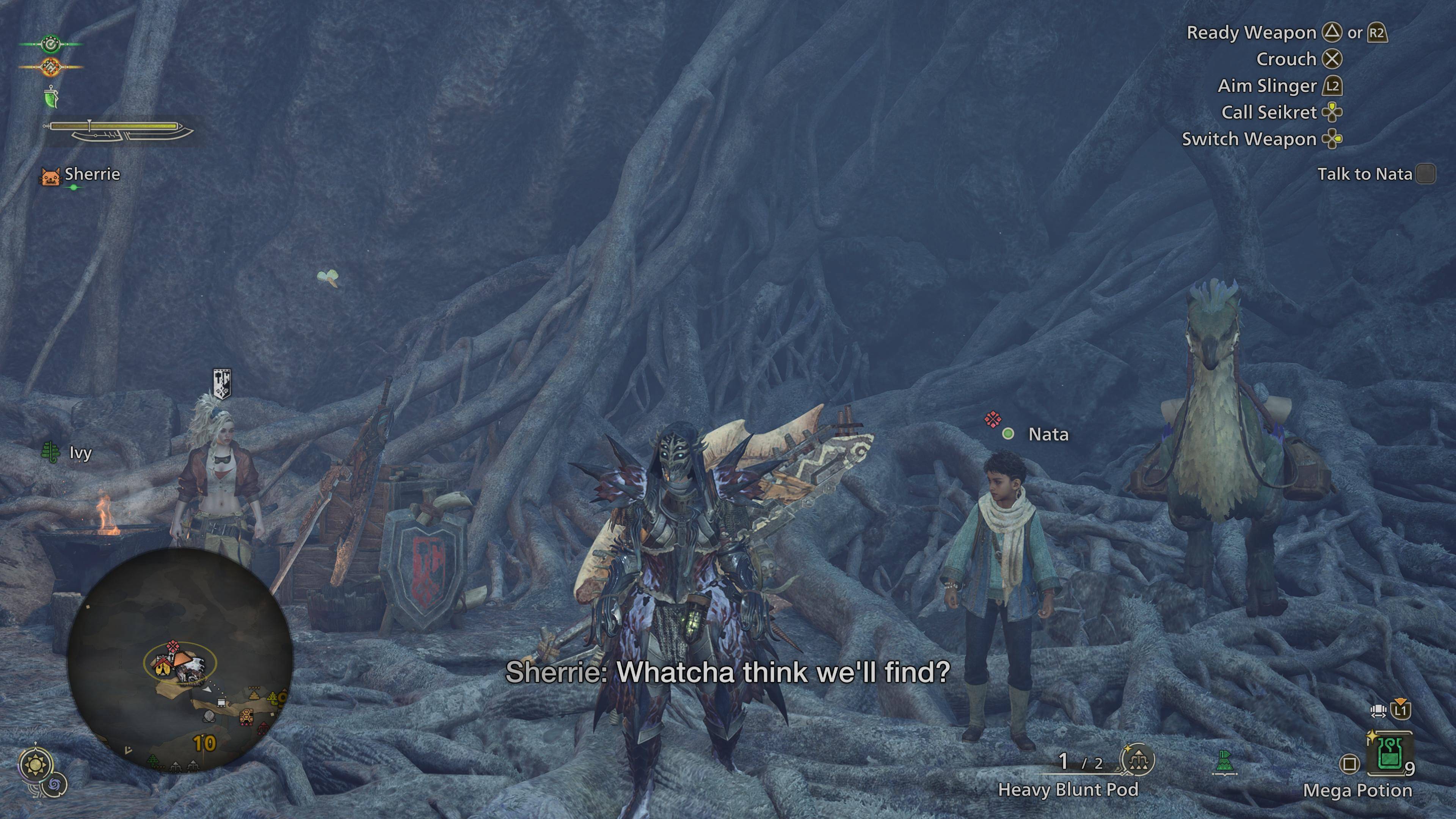Home > Apps > Communication > Telegram
Launched in 2013, Telegram has rapidly evolved into one of the world's leading cross-platform instant messaging apps. It distinguishes itself from competitors like WhatsApp, iMessage, Viber, Line, and Signal through a suite of unique features, including a premium mode that offers additional benefits. Users can also personalize their experience by customizing the app's interface, choosing between light and dark themes, and adjusting the color scheme to their preference.
Profiles and Phone Numbers
To sign up for Telegram, a phone number is required, but the platform provides the option to communicate using usernames, which enhances privacy. By searching for a username through the app's built-in search engine, or by sharing yours, you can connect with others without revealing your phone number. Once added to your contacts, you can engage in both individual and group conversations effortlessly.
Individual and Group Chats
Telegram's group feature allows for the addition of hundreds of thousands of members, with customizable settings such as limiting message sending to administrators or setting a cooldown period between messages to manage volume. If a group or channel becomes overwhelming, you can mute it, disable notifications, or archive it for later review at your convenience.
Security and Encryption
Telegram employs two encryption methods: the default MTProto encryption, which secures all data passing through its servers using SHA-256 and protection against IND-CCA attacks, ensuring privacy. For enhanced security, secret chats offer end-to-end encryption, accessible only from the initiating device, with the option for messages to self-destruct after being read. It's important to note that public channels and groups are visible to anyone, so sensitive information should be shared with caution.
Unlimited Storage
With Telegram, all your chat data is stored in the cloud, enabling access even without an internet connection and seamless synchronization of photos, videos, and files across devices. You can send files up to 2GB, and there's an option for files to disappear shortly after being viewed, adding an extra layer of security as screenshots are prevented.
Calls, Video Calls, and Multimedia Messages
Beyond text messaging, Telegram supports VoIP and video calls, with security indicators in the form of emojis that confirm the call's integrity. In chats, you can send audio messages, short videos, photos, GIFs, and files in any format, with intuitive controls for recording and sending.
Bots and Channels
Telegram's ecosystem includes bots and channels, enhancing user interaction. Bots, automated chats, offer functionalities from AI interactions to content downloads, while channels allow administrators to broadcast content to large audiences, with options for comments to engage users further.
Stickers
Telegram was a pioneer in integrating stickers into messaging, which have evolved to include animated versions and large animated emojis. These animations play once when a chat is opened, with the option to replay by tapping. Subscribing to the premium mode unlocks additional sticker packs.
Premium Mode
Introduced in 2022 to offset rising maintenance costs, Telegram's premium mode offers exclusive features such as increased reactions in group chats, access to special stickers, larger file uploads up to 4GB, faster downloads, audio-to-text conversion, ad removal, custom emojis, and real-time translations.
Download the Telegram APK to experience one of the most secure and feature-rich instant messaging platforms available.
Requirements (Latest Version)
- Requires Android 4.4 or higher
Frequently Asked Questions
How do I change the language on Telegram?
To change the language on Telegram, navigate to **Menu > Settings > Language**.
How do I hide my telephone number on Telegram?
To hide your phone number on Telegram, go to **Menu > Settings > Privacy and Security > Phone number**, where you can select who can see your number.
How do I schedule messages on Telegram?
To schedule messages on Telegram, open the desired conversation, type your message, then press and hold the send button. Choose **Schedule message** from the menu and set the desired time.
How do I add stickers on Telegram?
To add stickers on Telegram, go to **Menu > Settings > Stickers and Emojis**, then tap **Show more stickers** and search for what you want.
How can I access Telegram?
Accessing Telegram is straightforward. Simply download the app or one of the official clients, log in, and start using this comprehensive messaging platform.
Is Telegram free?
Yes, Telegram is free to use. However, there's a paid premium version that offers enhanced features such as faster file sending and fewer restrictions.
Additional Game Information
Latest Version10.14.0 |
Category |
Requires AndroidAndroid 4.4 or higher required |
Telegram Screenshots
Top Download
More >Trending apps
-

- Anycubic
- 4.3 Tools
- Experience the next generation of 3D printing with the Anycubic app! Designed for ease of use and convenience, Anycubic lets you remotely manage your 3D printer via the Workbench feature. Monitor print jobs, fine-tune settings, and receive notifications and reports directly on your phone. Access a
-

- Perhitungan Had Kifayah
- 4.0 Communication
- Perhitungan Had Kifayah: A groundbreaking app revolutionizing zakat eligibility determination. This innovative tool considers socio-economic factors and local contexts to calculate the minimum threshold (Had Kifayah) for qualifying as a zakat recipient (mustahik). The assessment encompasses seven
-

- EVA AIR
- 4.5 Travel & Local
- Experience effortless travel planning with the EVAAIR app. This convenient and user-friendly app handles everything from flight bookings and changes to trip management, check-in, and mileage tracking. Stay informed with push notifications for updates, discounts, and special offers. EVAAIR streamli
-

- VPN - Unblock Proxy Hotspot
- 4.5 Tools
- Unlock the internet with VPN - Unblock Proxy Hotspot, the premier Android VPN app for secure and private browsing. This intuitive app establishes a high-speed, encrypted VPN connection on your smartphone or tablet, granting access to your favorite websites and apps regardless of location. Bypass g
-

- Mp3 Juice
- 4.4 Lifestyle
- Unlock the Power of Music with Mp3 Juice APK: Your Ultimate Android Music Converter Mp3 Juice APK is your gateway to a world of limitless music. This powerful Android app lets you convert and download songs effortlessly, offering a premium experience completely free with its modded version. Enjoy u
-

- Biathlon Live Results 2024/25
- 4.1 Personalization
- Biathlon Live Results 2024/25: Your Ultimate Biathlon Companion App! Never miss a moment of the thrilling 2024/25 biathlon season! Whether you're a dedicated fan glued to the screen or on the go, Biathlon Live Results 2024/25 provides comprehensive coverage of all the action. This unofficial app,
Latest APP
-

- اول من غرد
- 4.1 Communication
- Discover أول من غرد, the definitive app designed to identify the very first tweet in trending hashtags across Saudi Arabia, Egypt, the UAE, Oman, Kuwait, Bahrain, Qatar, and Turkey on Twitter. Stay ahead of the curve and be the first to uncover who s
-

- Nearby Hookup
- 4.5 Communication
- Looking to meet new people nearby for fun and casual encounters? Look no further than [ttpp], the app that connects you with attractive singles in your area who are also looking for a good time. Whether you're in the mood for a quick chat, a spontaneous date, or something a little steamier, [ttpp] h
-

- زواج تونس Zwaj-Tunisia
- 4.4 Communication
- Searching for your soulmate in Tunisia? Discover زواج تونس Zwaj-Tunisia - the premier dating app designed exclusively for Tunisian singles seeking meaningful relationships. With our completely free sign-up and rigorous profile verification system, w
-

- OOhoo
- 4 Communication
- Looking for a seamless dating experience in India? Your search ends with OOhoo - the premier dating app designed for modern singles. Enjoy round-the-clock customer support, fast yet discreet matchmaking, and an authentic community of verified users. We filter out the fakes so you can focus on build
-

- Omegle Video Chat App
- 4 Communication
- Discover new connections and friendships globally with the Omegle Video Chat App! Engage in spontaneous video chats with strangers, connecting instantly with people worldwide. No login needed—just ope
-

- Sugar Daddy Dating Review App
- 4.2 Communication
- Looking for the best Sugar Daddy and millionaire match dating sites but overwhelmed with where to start? Look no further than our free Sugar Daddy Dating Review App! We've meticulously curated real, trustworthy reviews of all the top platforms, so you can make confident, informed decisions without t
-

- SpicyTrip: Mingle Travellers
- 4 Communication
- Why travel solo when you can join SpicyTrip: Mingle Travellers and connect with a global community of explorers? Discover exciting opportunities to meet new friends, exchange travel tales, and co-create unforgettable journeys together. Whether you'r
-

- singles you up - CARENCONTRE
- 4.3 Communication
- Searching for that perfect connection in France or across Europe? Discover singles you up - CARENCONTRE! Our innovative dating platform helps you meet thousands of compatible singles looking for meaningful relationships. Featuring an intuitive design
-

- Friends Maker - Random Video Call
- 4.5 Communication
- Looking to expand your social circle and make new friends from all around the globe? Say hello to [ttpp] - Random Video Call! This user-friendly app allows you to connect with people through high-quality video calls without the hassle of logging in or sharing any personal information. Say goodbye to