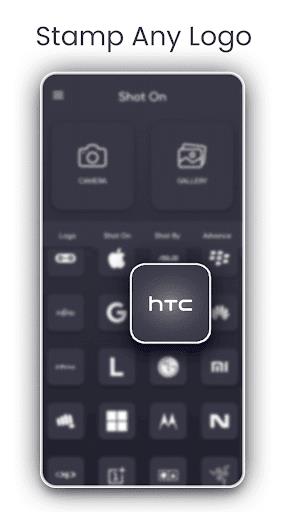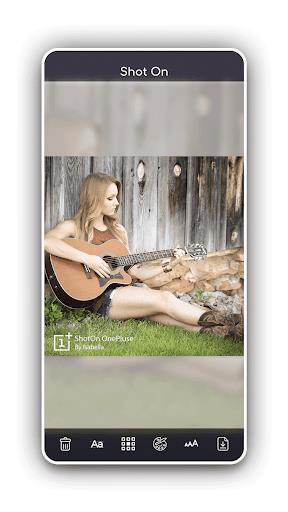Introducing the ShotOn app, your ultimate companion for adding a personal touch to your images. With just a few simple steps, you can enhance your photos with a "ShotOn" label, featuring the model name of your device, a custom watermark logo, and your signature. Not only can you save and share your edited masterpieces, but you also have access to an intuitive edit mode that allows you to crop your photos effortlessly. Choose from a diverse range of model names and preview your edits before finalizing them. You can effortlessly position your ShotOn signature in various areas of your image and adjust the color to blend seamlessly with the background. And to enhance your experience, you have the option to remove ads for uninterrupted creativity. Don't miss out on this must-have addition to your mobile app collection.
Features of Shot On - Add ShotOn Photo:
⭐️ Customizable watermarks: Elevate your images with personalized watermarks, adding a unique flair to your photography.
⭐️ Variety of options: Select from an extensive array of model names to include in your "ShotOn" label, ensuring it accurately reflects the device you used to capture your stunning shots.
⭐️ Custom watermark logo: Personalize your images further by choosing a custom watermark logo, making each photo distinctly yours.
⭐️ Signature customization: Give proper credit to your artistry by adding your signature name as the photographer, celebrating your work.
⭐️ Versatile placement: Effortlessly position your ShotOn signature in one of four different areas of your image, ensuring it complements rather than detracts from your masterpiece.
⭐️ Background color customization: Seamlessly blend your ShotOn signature into your images by adjusting its color to match the photo's background.
Conclusion:
Transform your photography with the ShotOn app's customizable watermarks, enabling you to infuse your images with a personal touch. Tailor the model name, watermark logo, and signature to create truly unique images. Strategically place the ShotOn signature to enhance your photo without distracting from the main subject. With the ability to match the signature color to the image's background, your watermarks will integrate perfectly. Download the ShotOn app now to take your mobile photography to new heights.
Additional Game Information
Latest Version3.9 |
Category |
Requires AndroidAndroid 5.1 or later |
Shot On - Add ShotOn Photo Screenshots
Reviews
Post comments-

- JuliePhoto
- 2025-12-06
-
C'est sympa pour personnaliser les photos 🖼️. L'ajout du modèle d'appareil est une bonne idée. Par contre, parfois un peu lent à sauvegarder. Dans l'ensemble, correct pour un usage occasionnel.
- iPhone 13
-
1、Rate
-
2、Comment
-
3、Name
-
4、Email
Top Download
More >Trending apps
-

- Anycubic
- 4.3 Tools
- Experience the next generation of 3D printing with the Anycubic app! Designed for ease of use and convenience, Anycubic lets you remotely manage your 3D printer via the Workbench feature. Monitor print jobs, fine-tune settings, and receive notifications and reports directly on your phone. Access a
-

- Perhitungan Had Kifayah
- 4.0 Communication
- Perhitungan Had Kifayah: A groundbreaking app revolutionizing zakat eligibility determination. This innovative tool considers socio-economic factors and local contexts to calculate the minimum threshold (Had Kifayah) for qualifying as a zakat recipient (mustahik). The assessment encompasses seven
-

- VPN - Unblock Proxy Hotspot
- 4.5 Tools
- Unlock the internet with VPN - Unblock Proxy Hotspot, the premier Android VPN app for secure and private browsing. This intuitive app establishes a high-speed, encrypted VPN connection on your smartphone or tablet, granting access to your favorite websites and apps regardless of location. Bypass g
-

- EVA AIR
- 4.5 Travel & Local
- Experience effortless travel planning with the EVAAIR app. This convenient and user-friendly app handles everything from flight bookings and changes to trip management, check-in, and mileage tracking. Stay informed with push notifications for updates, discounts, and special offers. EVAAIR streamli
-

- Mp3 Juice
- 4.4 Lifestyle
- Unlock the Power of Music with Mp3 Juice APK: Your Ultimate Android Music Converter Mp3 Juice APK is your gateway to a world of limitless music. This powerful Android app lets you convert and download songs effortlessly, offering a premium experience completely free with its modded version. Enjoy u
-

- Internet Download Manager (IDM)
- 4.5 Tools
- Boost your Android downloads with Internet Download Manager (IDM)! This powerful download manager accelerates download speeds by up to 500% using multi-threading technology. Resume interrupted downloads effortlessly and enjoy seamless support for various file types, including direct downloads and t
Latest APP
-
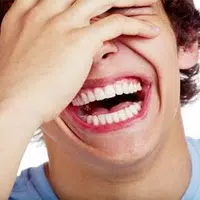
- مقاطع مضحكة
- 4.2 Tools
- Step into a world of non-stop laughter with the مقاطع مضحكة app! Packed with hilarious sound effects, side-splitting images, and all the benefits of a good laugh, this app keeps you entertained for hours. We regularly update our content library so you'll always find fresh material. With its intuitiv
-

- TrapCall: Unmask Blocked & Private Numbers
- 4.5 Tools
- Tired of dealing with harassing calls from blocked or unknown numbers? The TrapCall: Unmask Blocked & Private Numbers app is your solution. Download and register to reveal hidden callers and stop the frustration of anonymous calls. It offers a range
-

- Thermal Viewer
- 4 Tools
- Unlock the potential of thermal imaging with the innovative Thermal Viewer app, turning your smartphone into a versatile thermal viewing tool. Effortlessly adjust real-time image zoom, brightness, contrast, and enhancement while capturing and record
-

-

- Secure VPN-Safer Internet
- 4 Tools
- SecureVPN is a high-speed application that offers free VPN services. With no setup required, just one tap lets you browse the internet securely and anonymously. SecureVPN encrypts your connection, preventing third parties from monitoring your online
-

- FlashLight HD LED Pro
- 4.3 Tools
- Flash Light HD LED Pro delivers an ultimate solution for instant and easy access to your phone's flashlight. No more searching through menus or settings to activate your light—this app puts a virtual button right on your screen for one‑tap access any
-

- XNX-xBrowser usa Bangla choti
- 4 Tools
- Want to browse your favorite websites quickly and securely? XNX-xBrowser usa Bangla choti app is the perfect solution! With remarkable speed and unique capabilities, this app truly stands apart. Enjoy a visually stunning display and seamless navigat
-

- Link Number With Aadhar Info
- 4 Tools
- The Link Number with Aadhaar Info app is essential for anyone seeking to conveniently link their mobile number with their Aadhaar card. This application offers a step-by-step digital guide to complete the linking process from your home or workplace.
-

- Smart Plug
- 4.2 Tools
- The Smart Plug App is the ideal companion for the Smart Plug Demo, enabling seamless remote monitoring and control of your electrical devices. Built with the MCP39F511 Power Monitoring IC and a PIC24F for data processing, this app empowers users to