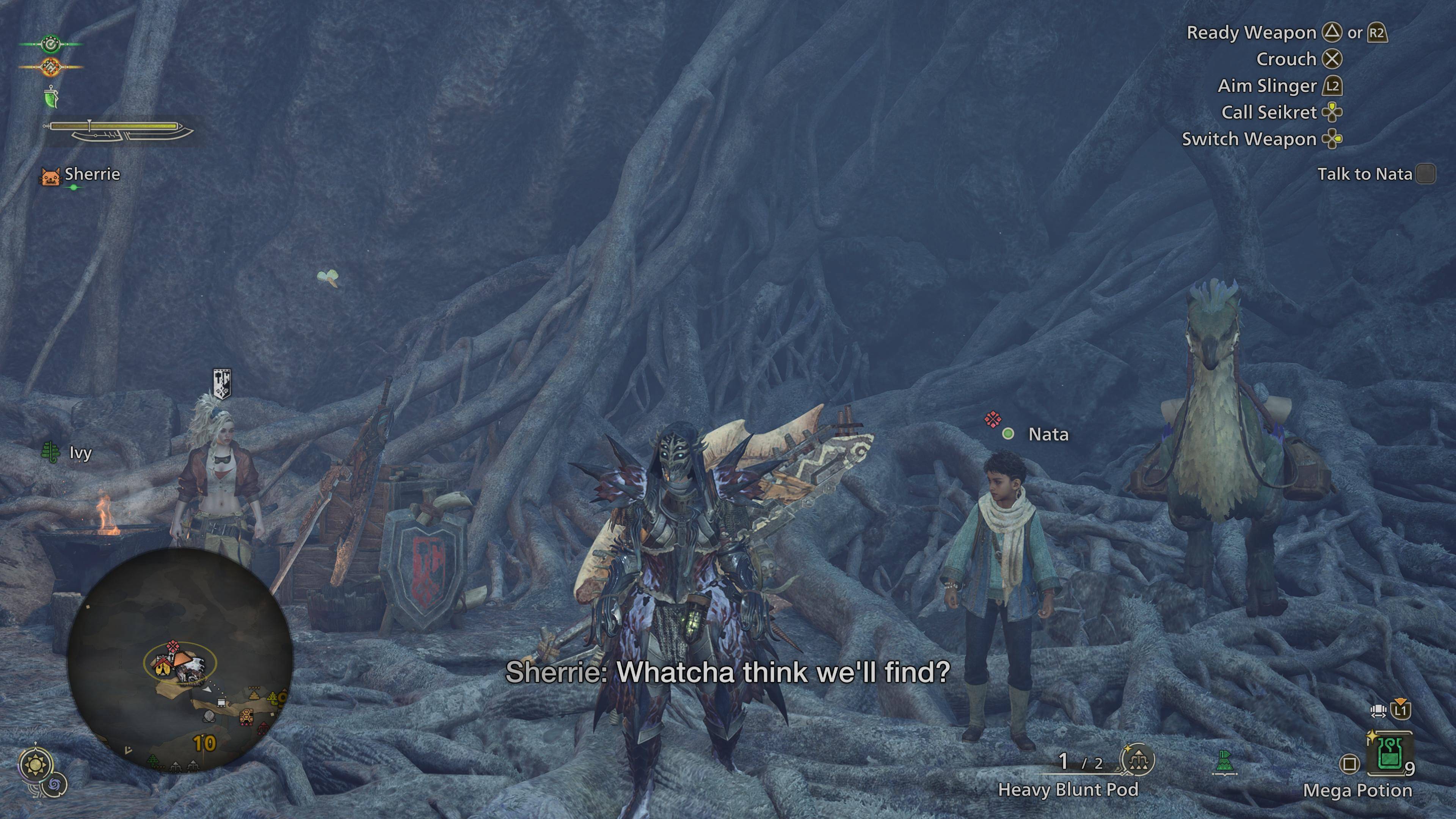Home > Apps > Photography > Shayari Editor
Express yourself creatively with Shayari Editor, a user-friendly app for crafting personalized photo shayari images. Share your feelings, thoughts, and words by combining your photos with beautiful shayari text. Perfect for creating heartfelt love messages, charming good morning/good night greetings, or inspiring display pictures.
Key Features:
- Photo Shayari Creator: Combine your photos with shayari text to create unique and expressive images.
- Hindi Shayari Status: Easily write and share Hindi status updates on your pictures.
- Romantic Shayari: Design loving messages specifically for your loved one.
- Daily Greetings: Create personalized good morning and good night shayari photos.
- Inspirational Quotes: Share motivational quotes as display pictures.
- Extensive Resources: Access 300+ creative background images and 500+ decorative stickers, categorized for easy selection (birthday, life, motivation, etc.).
Why Choose Shayari Editor?
Shayari Editor offers a versatile platform for expressing your emotions and creativity. Whether you're crafting romantic messages, sharing inspirational quotes, or sending daily greetings, this app provides the tools you need. The vast selection of backgrounds and stickers ensures your creations are both beautiful and unique. Download now and start sharing your feelings today!
Additional Game Information
Latest Version8.0 |
Category |
Requires AndroidAndroid 5.1 or later |
Shayari Editor Screenshots
Top Download
More >Trending apps
-

- Anycubic
- 4.3 Tools
- Experience the next generation of 3D printing with the Anycubic app! Designed for ease of use and convenience, Anycubic lets you remotely manage your 3D printer via the Workbench feature. Monitor print jobs, fine-tune settings, and receive notifications and reports directly on your phone. Access a
-

- Perhitungan Had Kifayah
- 4.0 Communication
- Perhitungan Had Kifayah: A groundbreaking app revolutionizing zakat eligibility determination. This innovative tool considers socio-economic factors and local contexts to calculate the minimum threshold (Had Kifayah) for qualifying as a zakat recipient (mustahik). The assessment encompasses seven
-

- EVA AIR
- 4.5 Travel & Local
- Experience effortless travel planning with the EVAAIR app. This convenient and user-friendly app handles everything from flight bookings and changes to trip management, check-in, and mileage tracking. Stay informed with push notifications for updates, discounts, and special offers. EVAAIR streamli
-

- VPN - Unblock Proxy Hotspot
- 4.5 Tools
- Unlock the internet with VPN - Unblock Proxy Hotspot, the premier Android VPN app for secure and private browsing. This intuitive app establishes a high-speed, encrypted VPN connection on your smartphone or tablet, granting access to your favorite websites and apps regardless of location. Bypass g
-

- Mp3 Juice
- 4.4 Lifestyle
- Unlock the Power of Music with Mp3 Juice APK: Your Ultimate Android Music Converter Mp3 Juice APK is your gateway to a world of limitless music. This powerful Android app lets you convert and download songs effortlessly, offering a premium experience completely free with its modded version. Enjoy u
-

- Biathlon Live Results 2024/25
- 4.1 Personalization
- Biathlon Live Results 2024/25: Your Ultimate Biathlon Companion App! Never miss a moment of the thrilling 2024/25 biathlon season! Whether you're a dedicated fan glued to the screen or on the go, Biathlon Live Results 2024/25 provides comprehensive coverage of all the action. This unofficial app,
Latest APP
-

- InFrame - Photo Editor & Frame
- 4 Photography
- InFrame - Photo Editor & Frames is a powerful yet intuitive editing app that helps turn ordinary photos into extraordinary masterpieces with effortless ease. Offering an extensive collection of frames, artistic effects, premium filters, expressive st
-

- Kleinanzeigen - without eBay
- 4.5 Photography
- Looking to buy or sell in Germany? Look no further than Kleinanzeigen - your ultimate local marketplace! With over 36 million monthly users and 50 million listings, this app connects you directly with great deals in your neighborhood.Why Choose Klein
-

- Student Beans: College Deals
- 4.3 Photography
- StudentBeans: College Deals is the ultimate money-saving app for students. Discover exclusive discounts from 100+ top brands on fashion, food, tech and more - just verify your student status to unlock all deals.Key Features:Massive Brand DiscountsGet
-

- TransferMovil
- 4.2 Photography
- Remini Pro is an innovative mobile application that harnesses cutting-edge AI technology to breathe new life into photos. The app specializes in revitalizing cherished memories by transforming blurry, damaged, or faded photographs into crisp, clear
-

- 2B Egypt
- 4.2 Photography
- Looking for a one-stop destination to fulfill all your technology needs in Egypt? Discover 2B Egypt – the ultimate mobile app that brings you a comprehensive selection of the latest tech gadgets at unbeatable prices. Whether you're upgrading your home entertainment system with a new TV or building a
-

- 3D Avatar Creator Myidol
- 4.4 Photography
- 3D Avatar Creator Myidol is a powerful and intuitive app designed to help users craft highly personalized 3D avatars with ease. Packed with an extensive array of customization tools, the app empowers you to design your ideal digital representation—whether it’s a realistic version of yourself or a co
-

- GuruShots: Photo Game
- 4.1 Photography
- If you're looking to elevate your photography skills, look no further than GuruShots: Photo Game! With over 7 million passionate photographers worldwide, this app provides a platform to engage in thrilling photography competitions, earn rewards, and showcase your best work to a massive audience on C
-

- Timestamp camera - PhotoPlace
- 4.2 Photography
- If you're looking to elevate your photo-sharing experience, Timestamp camera - PhotoPlace is the app you've been waiting for. Say goodbye to mundane photos and hello to personalized, location-enhanced postcards that tell a story. Picture yourself standing in front of the Eiffel Tower—not just sharin
-

- Pixlr
- 4.1 Photography
- Unleash your inner artist with Pixlr! This fantastic photo editing app offers over 2 million combinations of FREE effects, overlays, and filters to make your photos truly unique. Easily create stunning collages, adjust colors with just one click, and add cool effects like double exposure or stylize
Laws concerning the use of this software vary from country to country.We do not encourage or condone the use of this program if it is in violation of these laws.