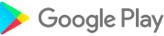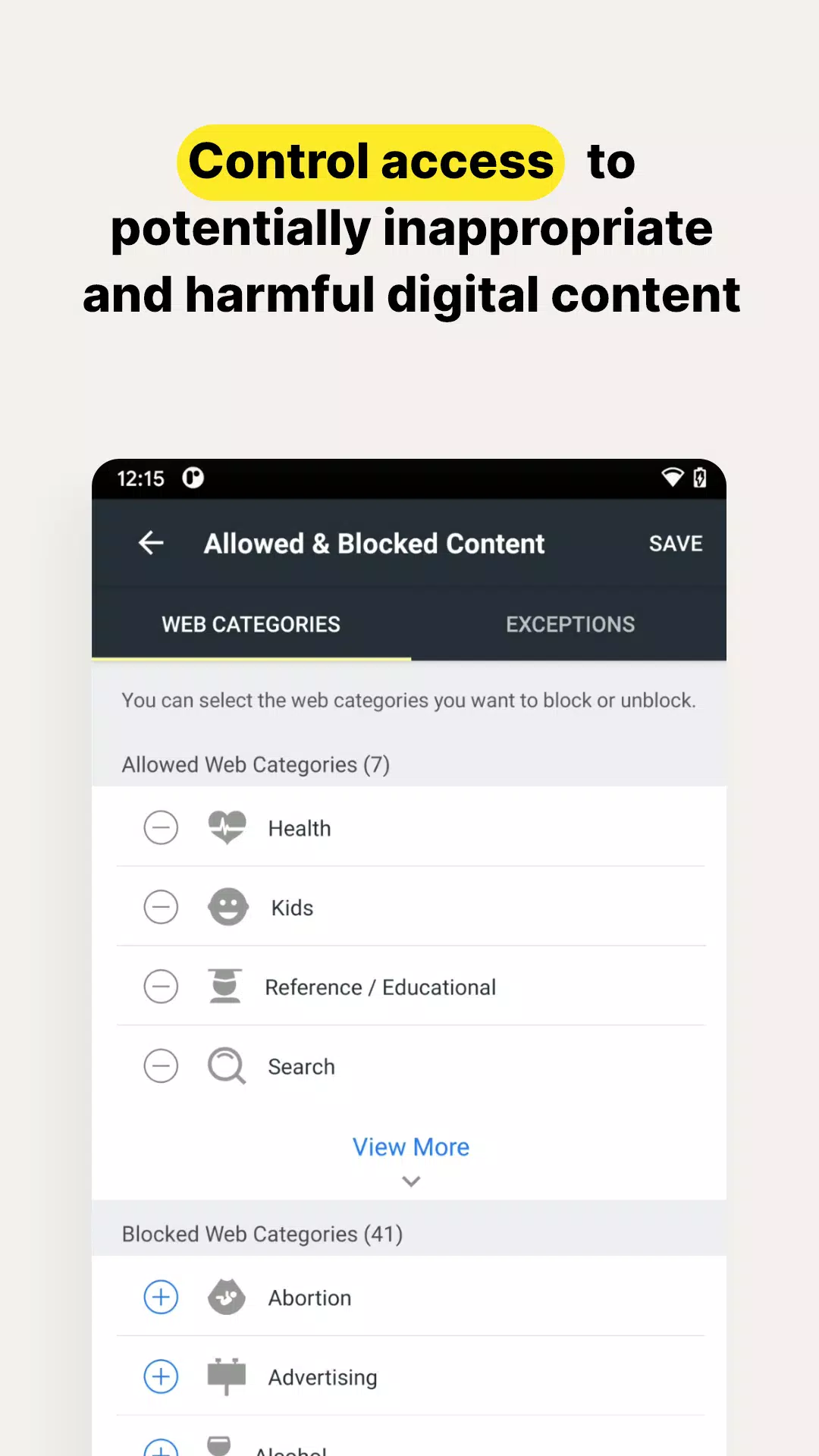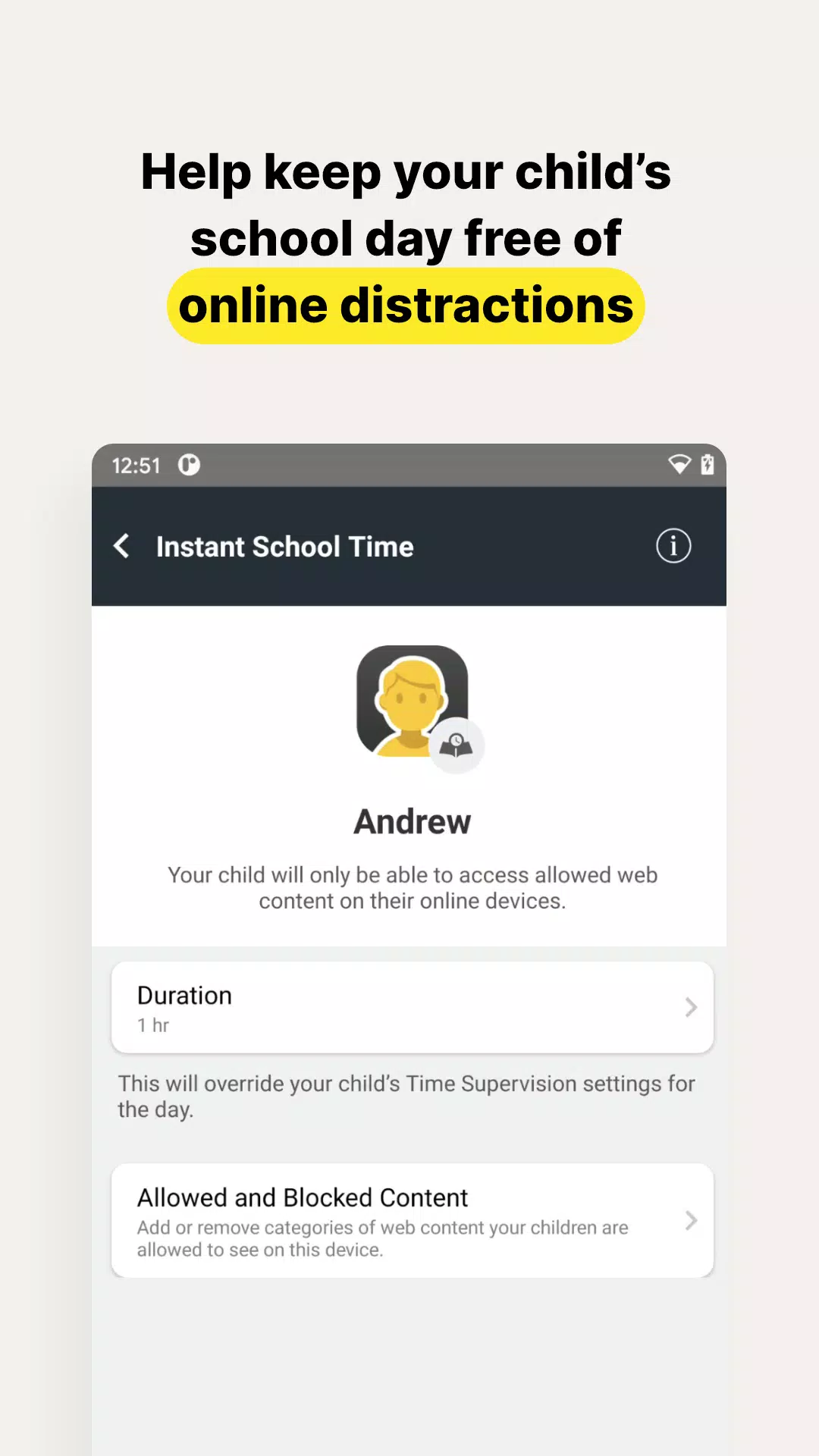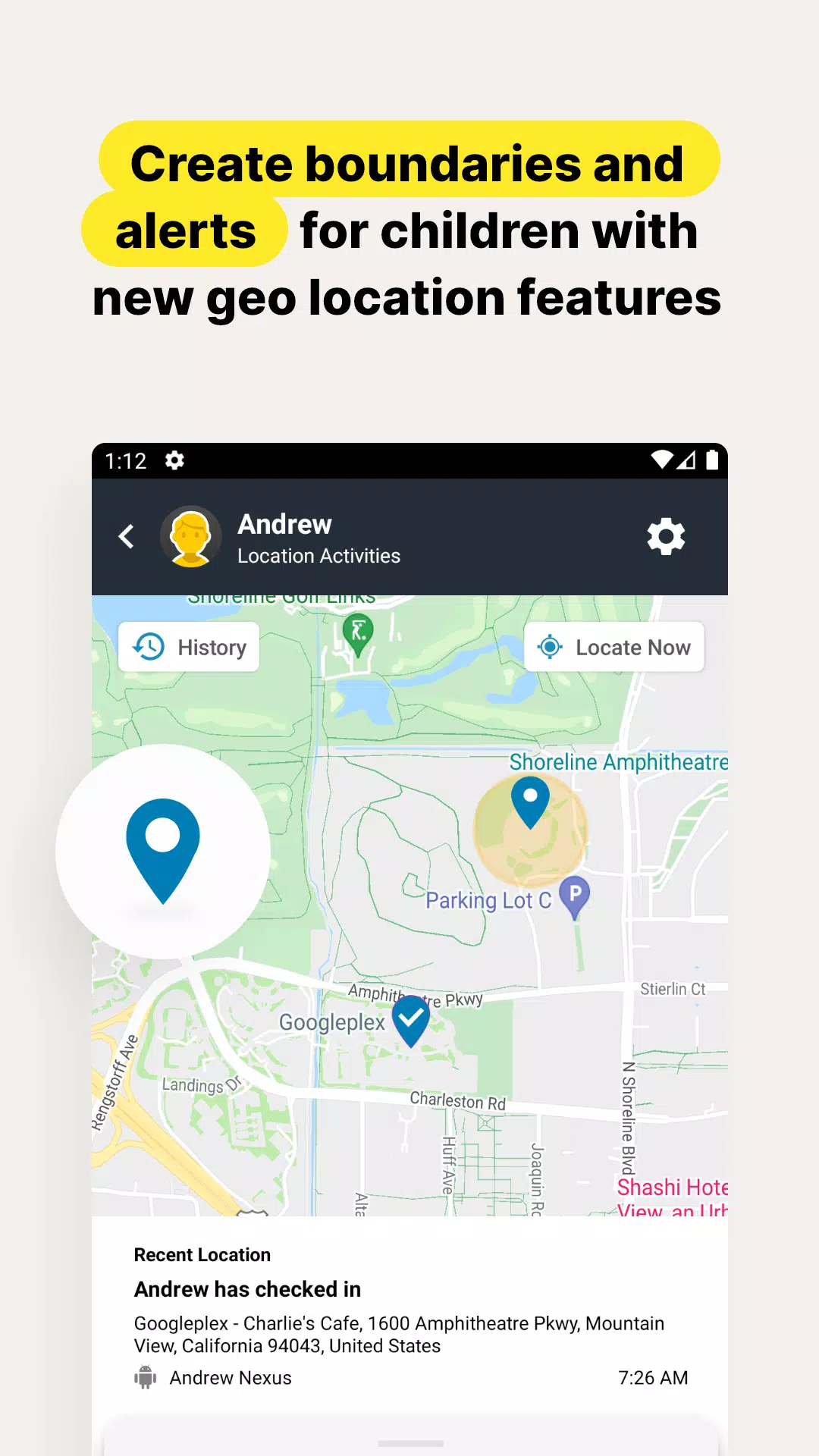Norton Family: Safeguarding Your Child's Digital World
Norton Family empowers parents to manage their children's online time and cultivate healthy digital habits. It offers comprehensive tools for monitoring online activity, setting usage limits, and fostering a balanced approach to screen time. Whether at home, school, or on the go, Norton Family helps children stay focused.
Key Features for Parental Control:
-
Website & Content Monitoring: Stay informed about the websites your children visit and block potentially harmful or inappropriate content. This ensures a safer online exploration experience.
-
Screen Time Management: Set customized time limits for device usage, helping children balance online activities with other important tasks like schoolwork. This is especially helpful during remote learning or at bedtime.
-
Location Tracking: Utilize the app's geolocation features to track your child's location and receive alerts if they enter or leave pre-defined areas. (4)
Additional Parental Control Features:
-
Instant Lock: Quickly pause device access to refocus your child or encourage family time. Communication between children and parents remains possible while the device is locked.
-
Web Supervision: Combine free online exploration with the ability to block unsuitable websites, while maintaining visibility into your child's browsing activity. (6)
-
YouTube Video Monitoring: View a list of YouTube videos watched by your children and preview snippets to stay informed. (3) This feature focuses on YouTube.com and does not track embedded videos.
-
Mobile App Management: Review and control which apps your children have downloaded and use on their Android devices. (5)
Time and Location Features:
-
School Time Focus: Maintain content access control during remote learning, allowing internet access while prioritizing relevant educational websites and categories.
-
Location Alerts: Receive automatic location alerts for your child's device at specified times and dates. (2)
Important Notes:
-
Norton Family and Norton Parental Control are compatible with Windows PCs, iOS, and Android devices, but feature availability varies across platforms. Parents can monitor and manage settings from any device (excluding Windows 10 S mode) via mobile apps or the my.Norton.com website.
-
Internet/data access is required for many features. (‡‡)
-
Location Supervision is not available in all countries. (2)
-
Some features require separate app downloads or activation. (4, 5)
-
Norton Family utilizes AccessibilityService API for data collection and permission management. (6)
Privacy: NortonLifeLock is committed to protecting your privacy. For more information, please visit http://www.nortonlifelock.com/privacy.
Disclaimer: No security software can prevent all cybercrime or identity theft.
Additional Game Information
Latest Version7.8.1.25 |
Category |
Requires AndroidAndroid 8.0+ |
Available on |
Norton Family Parental Control Screenshots
Reviews
Post comments-

- Sarah_Mom
- 2025-08-01
-
Really helpful app for keeping my kids safe online! Easy to set up and monitor their activity. Love the time limit feature, though sometimes it’s a bit strict. Great tool overall! 😊
- Galaxy Z Flip3
-

- 家长
- 2025-02-01
-
让我安心,可以监控孩子的网络活动。功能全面,易于使用。
- Galaxy S20+
-

- Padre
- 2025-01-31
-
Me da tranquilidad saber que puedo controlar la actividad online de mi hijo. Las funciones son completas y fáciles de usar.
- Galaxy S21
-

- Parent
- 2025-01-30
-
Me permet de surveiller l'activité en ligne de mon enfant en toute tranquillité. Les fonctionnalités sont complètes et faciles à utiliser.
- Galaxy S22+
-

- Elternteil
- 2025-01-23
-
Gibt mir Sicherheit, da ich die Online-Aktivitäten meines Kindes überwachen kann. Die Funktionen sind umfassend und einfach zu bedienen.
- iPhone 13 Pro Max
-
1、Rate
-
2、Comment
-
3、Name
-
4、Email
Top Download
More >Trending apps
-

- Anycubic
- 4.3 Tools
- Experience the next generation of 3D printing with the Anycubic app! Designed for ease of use and convenience, Anycubic lets you remotely manage your 3D printer via the Workbench feature. Monitor print jobs, fine-tune settings, and receive notifications and reports directly on your phone. Access a
-

- Perhitungan Had Kifayah
- 4.0 Communication
- Perhitungan Had Kifayah: A groundbreaking app revolutionizing zakat eligibility determination. This innovative tool considers socio-economic factors and local contexts to calculate the minimum threshold (Had Kifayah) for qualifying as a zakat recipient (mustahik). The assessment encompasses seven
-

- EVA AIR
- 4.5 Travel & Local
- Experience effortless travel planning with the EVAAIR app. This convenient and user-friendly app handles everything from flight bookings and changes to trip management, check-in, and mileage tracking. Stay informed with push notifications for updates, discounts, and special offers. EVAAIR streamli
-

- VPN - Unblock Proxy Hotspot
- 4.5 Tools
- Unlock the internet with VPN - Unblock Proxy Hotspot, the premier Android VPN app for secure and private browsing. This intuitive app establishes a high-speed, encrypted VPN connection on your smartphone or tablet, granting access to your favorite websites and apps regardless of location. Bypass g
-

- Mp3 Juice
- 4.4 Lifestyle
- Unlock the Power of Music with Mp3 Juice APK: Your Ultimate Android Music Converter Mp3 Juice APK is your gateway to a world of limitless music. This powerful Android app lets you convert and download songs effortlessly, offering a premium experience completely free with its modded version. Enjoy u
-

- Internet Download Manager (IDM)
- 4.5 Tools
- Boost your Android downloads with Internet Download Manager (IDM)! This powerful download manager accelerates download speeds by up to 500% using multi-threading technology. Resume interrupted downloads effortlessly and enjoy seamless support for various file types, including direct downloads and t
Latest APP
-

- Amazon Kids+
- 3.7 Parenting
- Unlock a world of safe and engaging entertainment for your children with Amazon Kids+, the ultimate all-in-one app designed for kids aged 3-12. Dive into a vast library of over 10,000 kid-friendly movies, TV shows, books, and games, all tailored to spark joy and foster learning in your little ones.
-

- Eyezy
- 4.3 Parenting
- Eyezy: The Family Tracking App for Peace of Mind Parental concerns are natural, especially when children are out of sight. Eyezy, a comprehensive parental control app, provides real-time location tracking, communication monitoring, and safety features to ease those worries. This app acts as a digi
-

- FlashGet Kids
- 3.0 Parenting
- FlashGet Kids: Your Child's Digital Guardian FlashGet Kids is a powerful parental control app offering comprehensive remote monitoring and management of your child's device usage and location. Using a single account, you gain real-time insights into their online activities and whereabouts, fosterin
-

- 젤리뷰
- 3.6 Parenting
- Jelly View: Real-time Baby Monitoring for Families Jelly View lets families and loved ones connect with newborns in postpartum care centers via IP cameras, providing a heartwarming way to stay close to the little one. This app allows mothers, fathers, grandparents, and other family members to check
-

- Cuisinez pour bébé
- 4.1 Parenting
- 2000款婴儿食谱,每周更新菜单,让您和宝宝一起探索美食的无限乐趣! 本应用包含2000款婴儿食谱,涵盖: 果泥 零食 甜点 指食 批量烹饪 更有适合全家共享的食谱!无论您选择哪种辅食添加方法,都能找到适合宝宝的美味食谱。 此外,应用还提供: 将食谱添加到收藏夹,以便日后烹饪。 按年龄、类型、饮食(无肉、无PLV、无蛋等)对食谱进行排序和筛选。 生成每周购物清单,解放您的思绪。 如有任何疑问,我们随时为您解答! 联系邮箱:[email protected] 祝您和宝宝用餐愉快!
-

- Pregnancy
- 5.0 Parenting
- Track Your Pregnancy Journey with BabyInside! This comprehensive pregnancy app offers a calendar, due date calculator, and much more to support expectant parents through their 40-week journey. Pregnancy is a remarkable experience. BabyInside helps keep you informed and prepared with reliable medic
-
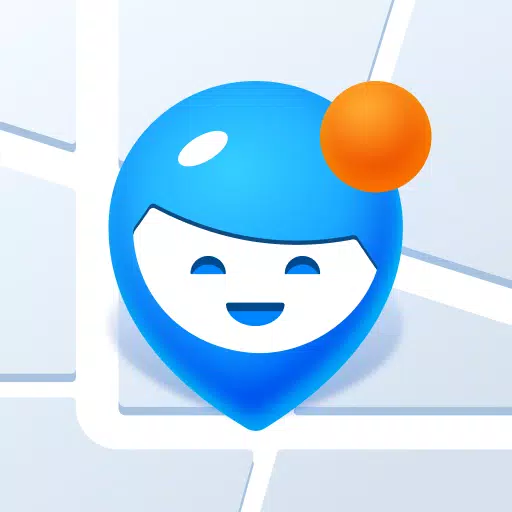
- Где мои дети
- 2.9 Parenting
- Keep tabs on your family with "Where Are My Children," a comprehensive family locator and GPS tracking app. This dual-app system (Where Are My Children and Pingo) provides real-time geolocation data, enabling parents to monitor their children's whereabouts throughout the day. The app offers a range