Standoff 2's Sandstone Map Guide: Mastering the Iconic Terrain
- By Zoe
- May 27,2025
Sandstone stands out as one of the most popular and strategically engaging maps in Standoff 2. Its unique blend of tight chokepoints, expansive mid areas, and multiple routes to bomb sites makes it a desert-themed battlefield that challenges players to think tactically and adapt swiftly. Whether you're an attacker aiming to plant the bomb or a defender tasked with thwarting the enemy's plans, mastering Sandstone's layout and mechanics is essential to achieving victory in this first-person shooter game.
In this comprehensive guide, we'll delve into the key features of Sandstone, pinpoint strategic positions for both attackers and defenders, and offer valuable tips to outmaneuver your opponents. Whether you're a newcomer learning the ropes of map positioning in Standoff 2, or a veteran player looking to sharpen your skills, this guide is designed to help you dominate every inch of Sandstone.
Sandstone Layout Overview
Sandstone is a symmetrical map featuring two bomb sites, A and B, interconnected by narrow alleyways, open mid areas, and critical chokepoints. The layout of Sandstone fosters a diverse range of playstyles, from long-range sniping across its expansive sightlines to intense close-quarters combat within its tight corners.
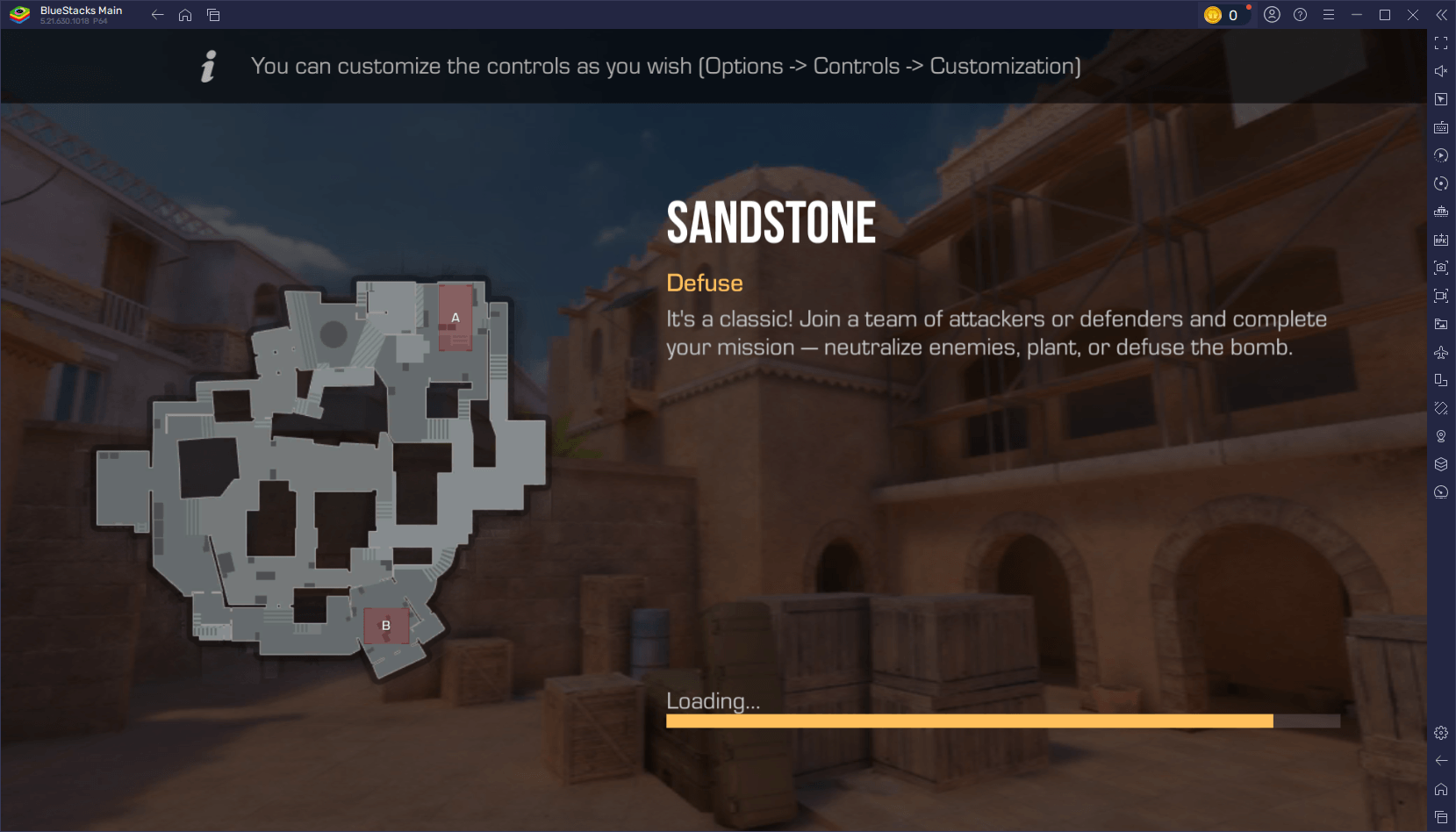
To excel on Sandstone, consider these key strategies:
- Control Mid: Mid serves as the crucial gateway to both bomb sites. Whether you're rotating to reinforce a site or executing a flanking maneuver, dominating the mid area is essential for maintaining map control.
- Utility Is Your Best Friend: Make strategic use of grenades to block sightlines, flush opponents out of cover, or create space for your team's advances. Smoke grenades, in particular, are invaluable for neutralizing snipers positioned along long sightlines.
- Communication Is Key: Keep your team informed by calling out enemy positions, rotations, and bomb-related activities. Coordinated team efforts will consistently outperform solo plays.
- Adapt to the Enemy: If your initial strategy isn't yielding results, be ready to switch tactics. Consider faking a push to one site before rotating to the other to catch defenders off guard.
Sandstone's fast-paced gameplay demands precision and responsiveness, and that's precisely what you gain by playing Standoff 2 on PC with BlueStacks. With advanced keymapping, you can tailor your controls for an optimized PC-like experience, enhancing your movement and aim. BlueStacks' exclusive Smart Controls feature automates the transition between shooting and cursor modes, ensuring seamless gameplay during those critical moments.
Whether you're defending chokepoints or aggressively pushing bomb sites, playing on BlueStacks ensures you remain in full control. Elevate your gameplay and dominate Sandstone by downloading BlueStacks today and leveraging the best tools at your fingertips.
Latest News
more >-
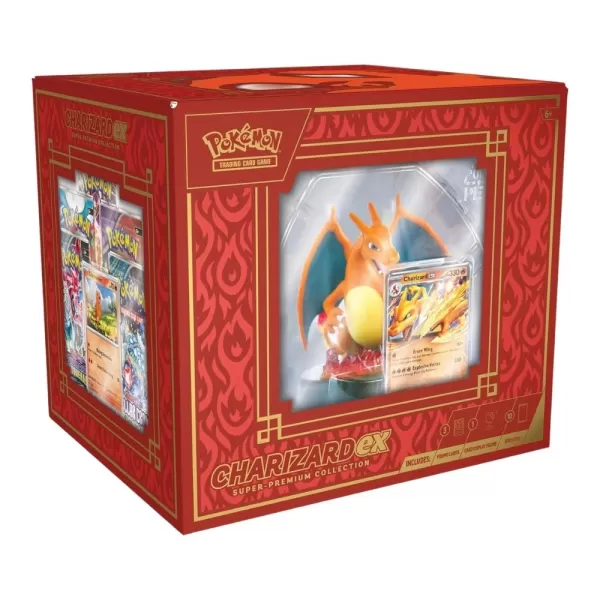
- Xbox Controller Gets a Major Upgrade
- Feb 13,2026
-

- Top 2025 Faction War Champions in Raid
- Feb 12,2026
-
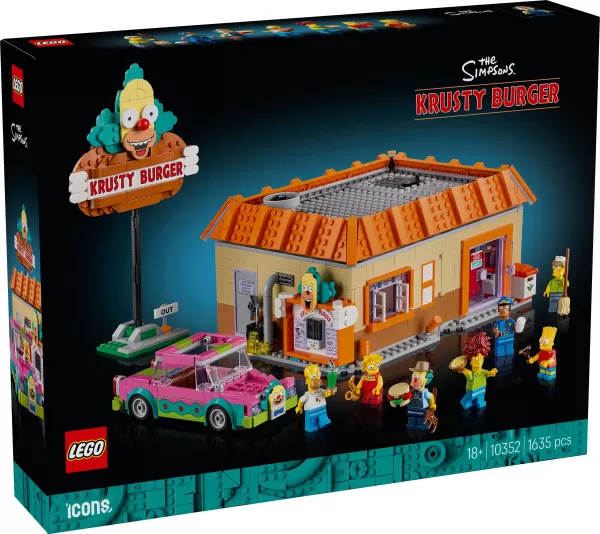
- The Simpsons Krusty Burger LEGO Set Returns
- Feb 12,2026
-

- Nikke Marks 2.5 Years with Anniversary Event
- Feb 12,2026
-

- Magia Exedra Launches New Fate Weave & Battles
- Feb 12,2026



