Standoff 2: Advanced Movement Techniques for Battle Success
- By Camila
- Nov 17,2025
In Standoff 2, mastering movement is as vital as sharp aim. Effective movement skills can shift the outcome of duels, secure strategic positions, and make you a tougher target. This guide explores advanced techniques like strafing, peeking, parkour, and tactical positioning to boost your gameplay.
What Defines Movement in Standoff 2?
Movement in Standoff 2 goes beyond merely navigating bomb sites or charging into fights. It shapes how well you manage engagements, evade enemy shots, and dominate map control. Skilled movement keeps you unpredictable, efficient, and challenging to counter. Unlike stationary players who are easy targets for precise shooters, a dynamic player disrupts opponents’ timing and accuracy.
Mastering Strafing and Counter-Strafing
Strafing is a core technique for dodging bullets, involving side-to-side movement (typically with A and D keys or joystick). Advanced players use counter-strafing, stopping briefly before firing to reset weapon accuracy for precise shots, especially in close quarters. The trick is to release the movement key and shoot when stationary. With practice, counter-strafing becomes instinctive, significantly enhancing duel accuracy.

The Power of Jumping
Jumping and parkour-style movement in Standoff 2 let you access elevated spots or navigate obstacles creatively. Many maps feature hidden ledges or parkour paths for surprising enemies with unexpected angles. Knowing these locations opens opportunities for flanking or controlling sites. Jumping across open areas can make you harder to hit, but use it sparingly, as it reduces shooting precision.
Refine Your Control Setup
Movement efficiency depends on your control layout and sensitivity settings. A suboptimal setup can hinder quick strafing, peeking, or aiming on the move. Customize your joystick or button layout for smooth multi-directional movement while keeping shoot and scope buttons accessible. Test sensitivity settings in training modes to balance control and speed. Lower sensitivity aids precision, while a slightly higher setting supports faster dodges and directional changes.
Players can enhance their Standoff 2 experience on a larger PC or laptop screen using BlueStacks with keyboard and mouse controls.
Latest News
more >-

- Nikke Marks 2.5 Years with Anniversary Event
- Feb 12,2026
-

- Magia Exedra Launches New Fate Weave & Battles
- Feb 12,2026
-

- 8BitDo Unveils Ultimate Wireless Controller
- Feb 12,2026
-

-
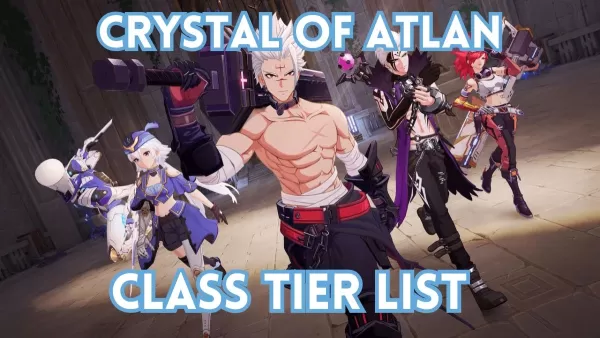
- Atlan Reveals Crystal Class Rankings
- Feb 11,2026



