How to Play ReLost on PC with BlueStacks
- By Allison
- May 29,2025
If you're a fan of adventure games that blend exploration, resource gathering, and strategic upgrades, ReLOST is just the ticket. This casual gem invites you to dive deep into the ground, where rare ores and formidable monster encounters await. Each discovery gives you the tools to strengthen your drill, unlocking deeper levels and more thrilling challenges. Its intuitive controls and satisfying progression mechanics make it a perfect fit for gamers of every skill level.

Enhance your gaming experience by playing ReLOST on PC via BlueStacks. The expansive screen provides crystal-clear visuals, allowing you to immerse yourself in the vibrant underground world. Mouse and keyboard controls deliver unmatched precision, making navigation and managing upgrades a breeze. Plus, BlueStacks' customizable features ensure smooth performance, taking your gameplay to the next level. Say goodbye to limitations and hello to endless fun!
Latest News
more >-

- Top 2025 Faction War Champions in Raid
- Feb 12,2026
-
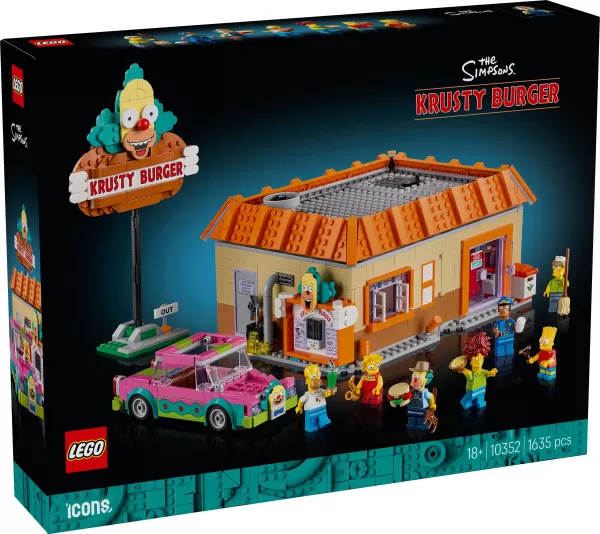
- The Simpsons Krusty Burger LEGO Set Returns
- Feb 12,2026
-

- Nikke Marks 2.5 Years with Anniversary Event
- Feb 12,2026
-

- Magia Exedra Launches New Fate Weave & Battles
- Feb 12,2026
-

- 8BitDo Unveils Ultimate Wireless Controller
- Feb 12,2026



