P5X Reroll Guide: Quick Tips for Best Start
- By Logan
- Nov 03,2025
Persona 5: The Phantom X is a next-generation turn-based RPG that brings the Persona universe directly into your hands. You'll step into the shoes of a masked vigilante, balancing the life of an ordinary student by day and executing daring heists in the Metaverse by night. This title preserves the series' beloved mechanics—dungeon exploration, Persona fusion, and building relationships—while introducing new allies and adversaries. A solid start is crucial, especially for free-to-play users, which is where re-rolling comes in. Discover how to secure the best Phantom Thieves from the very beginning.
Why Re-roll in Persona 5: The Phantom X?
Re-rolling refers to repeating the initial account setup and summoning process when you first start the game. It's a widely-used strategy in gacha titles, and Persona 5: The Phantom X follows suit. Here, the entire re-roll cycle typically takes just 5 to 10 minutes, depending on your device's performance. You can bypass tutorial segments and cutscenes to quickly access the Contract (gacha) system.

Re-roll Faster in Persona 5: The Phantom X with BlueStacks
To accelerate re-rolling in Persona 5: The Phantom X, BlueStacks offers an ideal tool: the Multi-Instance Manager. This functionality uses several independent Android instances. You can duplicate your primary instance so the game doesn't need reinstalling across each one.
After creating as many instances as your system allows, enable the sync feature and designate the first one as your "master instance." This setup lets you control all instances by operating the master one. Start re-rolling on the master, and all other instances will mirror your actions automatically.
You can experience Persona 5: The Phantom X on your PC or laptop's larger display through BlueStacks, with full keyboard and mouse support.
Advance further in Persona 5: The Phantom X with our comprehensive guides.
How to Install and Play Persona 5: The Phantom X on PC with BlueStacksPersona 5: The Phantom X Tier List for the Best Phantom Thieves (2025)Persona 5: The Phantom X Gacha Guide – Banners, Rates, and Pity Explained
Latest News
more >-

- Top 2025 Faction War Champions in Raid
- Feb 12,2026
-
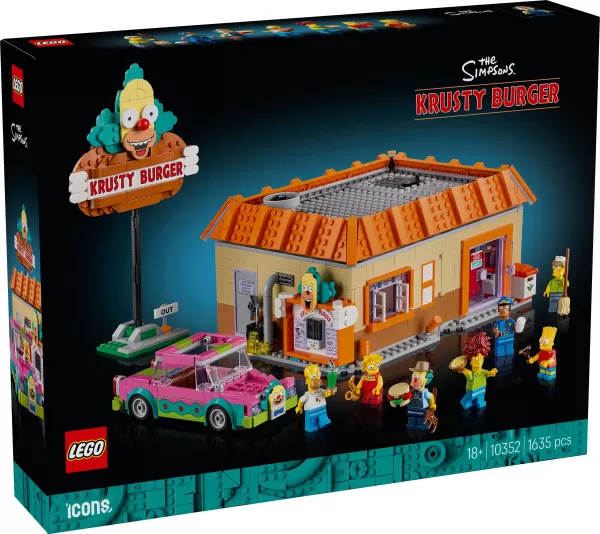
- The Simpsons Krusty Burger LEGO Set Returns
- Feb 12,2026
-

- Nikke Marks 2.5 Years with Anniversary Event
- Feb 12,2026
-

- Magia Exedra Launches New Fate Weave & Battles
- Feb 12,2026
-

- 8BitDo Unveils Ultimate Wireless Controller
- Feb 12,2026



