Monster Hunter Wilds: How to Fix Not Starting Issue
- By Christopher
- Apr 25,2025

*Monster Hunter Wilds* is a visually stunning game, but sometimes its beauty can come with technical hiccups. If you're facing the issue of *Monster Hunter Wilds* not starting on your PC, don't worry—we've got some fixes that might help you get back into the hunt.
Fix Monster Hunter Wilds Not Starting on PC
If *Monster Hunter Wilds* won't launch on your PC even after clicking play on Steam, here are a couple of solutions you can try:
- Restart Steam entirely: Many players have found success by simply restarting Steam. Make sure to completely end the task, relaunch Steam, and then attempt to start the game. It might take a few tries, so be patient and see if this resolves the issue.
- Delete the CrashReport.exe file: Navigate to the game’s root folder on your PC and delete the files named CrashReport.exe and CrashReportDLL.dll. After doing this, try launching the game again to see if it works.
If these steps don't work, you might need to consider reinstalling the game. If the problem persists even after a reinstall, it could be an issue specific to your system. In this case, reaching out to customer support might be your best bet for further assistance. Alternatively, if this is a widespread issue, Capcom might release a patch or update to fix it, so keep an eye out for any updates.
That's how you can tackle the issue of *Monster Hunter Wilds* not starting on your PC. For more tips and information on the game, including details on all available armor sets and how to cook meals before a hunt, be sure to check out resources like The Escapist.
Latest News
more >-

-

-
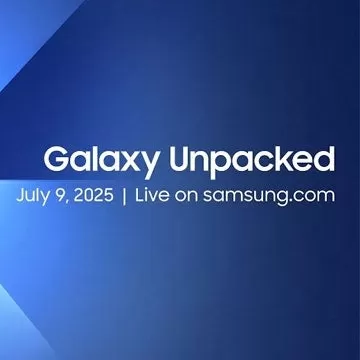
-
- Cardinals Watch Conclave Ahead of Key Event
- Feb 15,2026
-




