Top 10 Strategies to Excel in Mecha Fire Gameplay
- By Joshua
- Nov 09,2025
Mecha Fire blends base construction, resource management, and real-time mech battles on a dynamic Martian battlefield. These 10 in-depth, practical tips will enhance your gameplay, particularly when using BlueStacks on PC.
New players should explore the Mecha Fire Beginner’s Guide to grasp the game’s core mechanics.
1. Focus on Main Mission Advancement
Main missions propel your progress by unlocking new structures, technologies, and production levels. Regularly check the mission screen to stay on course.
Prioritize tasks that unlock essential facilities like the Reactor and Power Plant. Avoid early distractions from side content—concentrate on establishing a robust base quickly.2. Optimize Base Design and Drone Performance
Effective base building relies on drone efficiency. To boost development:
Upgrade the Core Reactor early to unlock additional buildings.Arrange structures strategically to minimize drone travel distance.Maintain a balance of resources like energy, water, and food production.BlueStacks tip: Leverage Tap Spots for faster drone deployment and construction menu management compared to mobile play.
 10. Maximize Alliance Benefits
10. Maximize Alliance Benefits
Alliances offer significant advantages:
Exchange speed-ups and resources to support mutual progress.Join alliance missions for exclusive rewards.Strengthen base defenses by coordinating with allies during attacks.Active alliance engagement greatly accelerates growth and improves defensive outcomes.
Mecha Fire rewards players who excel in strategic base-building and dynamic mech combat. By applying these strategies and utilizing BlueStacks’ PC controls, you’ll advance faster, build stronger teams, and tackle advanced content with confidence. Use these tactics to dominate Martian battlefields and enjoy a seamless, optimized gaming experience. Play Mecha Fire on BlueStacks for the best results!
Continue advancing in Mecha Fire with our additional detailed guides.
Mecha Fire Beginner’s Guide to Conquer All the Interstellar CivilizationsMecha Fire – A Definitive Tier List Ranking the Best HeroesMecha Fire Redeem Codes (July 2025): Everything You Need to Know AboutHow to Install and Play Mecha Fire on PC with BlueStacksLatest News
more >-

- Top 2025 Faction War Champions in Raid
- Feb 12,2026
-
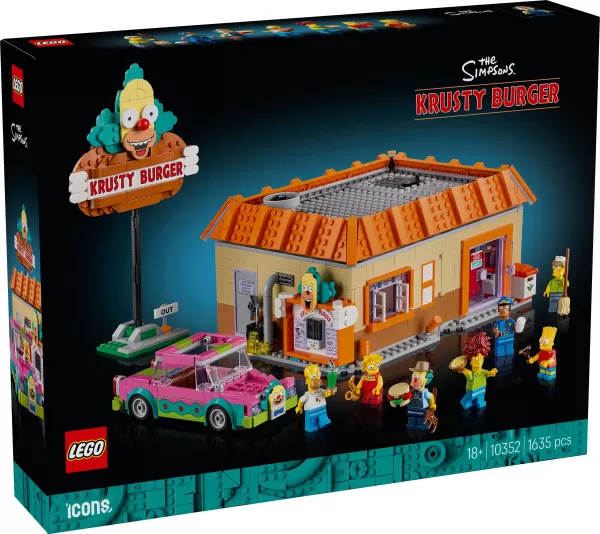
- The Simpsons Krusty Burger LEGO Set Returns
- Feb 12,2026
-

- Nikke Marks 2.5 Years with Anniversary Event
- Feb 12,2026
-

- Magia Exedra Launches New Fate Weave & Battles
- Feb 12,2026
-

- 8BitDo Unveils Ultimate Wireless Controller
- Feb 12,2026



