Fortnite Mobile: Chapter 6 Season 2 Character Locations Revealed
- By Peyton
- May 14,2025
You can now elevate your gaming experience by playing Fortnite Mobile on your Mac! Dive into our comprehensive guide to learn how to set up Fortnite Mobile on your Mac using BlueStacks Air, ensuring you enjoy seamless gameplay on a larger screen.
In Fortnite Mobile Chapter 6 Season 2, players have the opportunity to engage with various Non-Playable Characters (NPCs) scattered throughout the island. These NPCs provide a range of services that can enhance your gameplay, including selling items, offering hiring assistance, and initiating quests. Knowing where to find these characters and understanding their services is key to maximizing your gaming experience. Here’s a detailed guide on each NPC’s location, the services they offer, and the items available for purchase.
What are Characters in Fortnite?
Fortnite characters, or NPCs, are integral to the game, found in almost every major location across the island. Their positions can shift with updates, and new characters may be introduced over time. In Chapter 6 Season 2, there are 16 unique characters to discover. While they no longer distribute quests, interacting with them remains advantageous. They provide free useful items upon meeting them and offer various services such as healing your injuries or joining you in combat as a hired bodyguard. To fully leverage their abilities, you need to know where to find these NPCs.
Each NPC specializes in different roles, offering a variety of services, including:
- Duel: Challenge the character to combat and claim their weapon upon victory.
- Hire: Enlist the character to fight alongside you.
- Patch Up: Restore your health.
- Prop Disguise: Transform into a prop until you use an item or take damage.
- Rift: Activate a rift to ascend into the sky for gliding.
- Storm Circle Hint: Reveal the location of the next Storm phase on your map.
- Tip Bus Driver: Offer a gratuity to the Battle Bus driver.
- Upgrade: Enhance your current weapon.
- Weapon: Purchase weapons, including exotic ones, from the character.
#1. Skillet
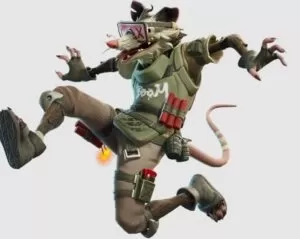
Location – In the middle of Shogun’s Solitude.
Services Offered:
- Provides Twinfire Auto Shotgun (Rare).
- Can use Rift to glide in the air.
#15. The Night Rose
Location – North of Demon’s Dojo.
Services Offered:
- Provides Veiled Precision SMG (Rare).
- Can be hired as a Supply Specialist.
#16. Vengeance Jones
Location – North of Demon’s Dojo.
Services Offered:
- Provides Holo Twister Assault Rifle (Rare).
- Provides Pulse Scanner (Epic).
- Can recover your health with Patch Up.
For an optimal gaming experience, playing Fortnite Mobile on a larger screen using your PC with BlueStacks is highly recommended. This setup not only prevents battery drainage but also ensures smooth gameplay, enhancing your overall interaction with the game's dynamic world and its characters.
Latest News
more >-
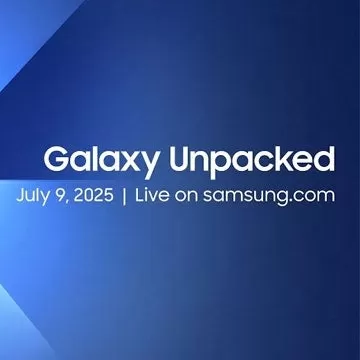
-
- Cardinals Watch Conclave Ahead of Key Event
- Feb 15,2026
-

-
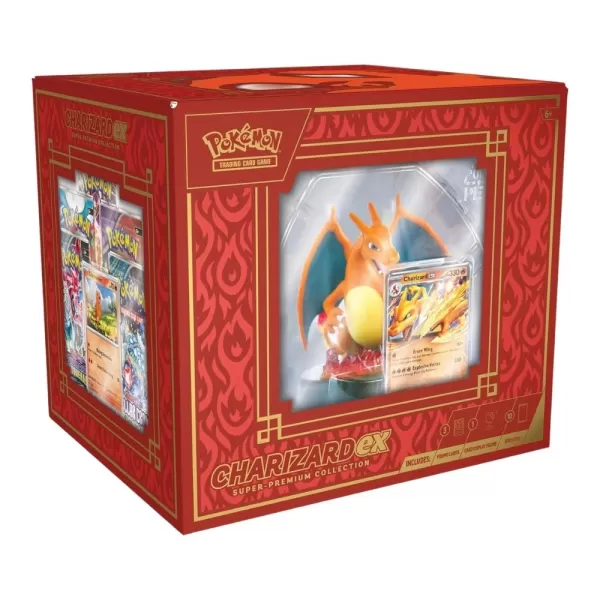
- Xbox Controller Gets a Major Upgrade
- Feb 13,2026
-

- Top 2025 Faction War Champions in Raid
- Feb 12,2026



