Begin Your Fantasy MMO Journey in Ragnarok Origin on MAC
- By Isaac
- May 15,2025
Ragnarok Origin: ROO breathes new life into the iconic Ragnarok Online, offering enhanced visuals, contemporary gameplay, and an expansive world ripe for exploration. Developed by Gravity, ROO captures the essence of the original MMORPG while elevating it with stunning 3D graphics, fluid animations, and an immersive open world. MAC users, who have long been sidelined from enjoying many top-tier mobile MMOs, can now dive into the action, thanks to BlueStacks Air. We tested this on a MacBook, and the experience was nothing short of excellent!
The Fantasy Anime-Stylized Elements of Ragnarok Origin: ROO Come to Life on MAC Displays
One of the standout features of playing Ragnarok Origin: ROO on a MAC is the unparalleled visual experience. The retina displays on MACs truly bring out the vibrant colors and intricate textures, especially in anime-inspired games like ROO. The game's diverse biomes are rich with detail, and the retina display magnifies the lush environments, detailed character models, and smooth animations. High-resolution support ensures a crisp and immersive gaming experience.
Moreover, players can escape the confines of limited visibility on mobile devices by switching to full-screen mode on their MAC. This can be easily done by pressing Fn + F on the keyboard, enhancing the view and maintaining the aspect ratio for optimal clarity. A larger screen also proves advantageous in combat, providing a broader field of view for more accurate targeting.
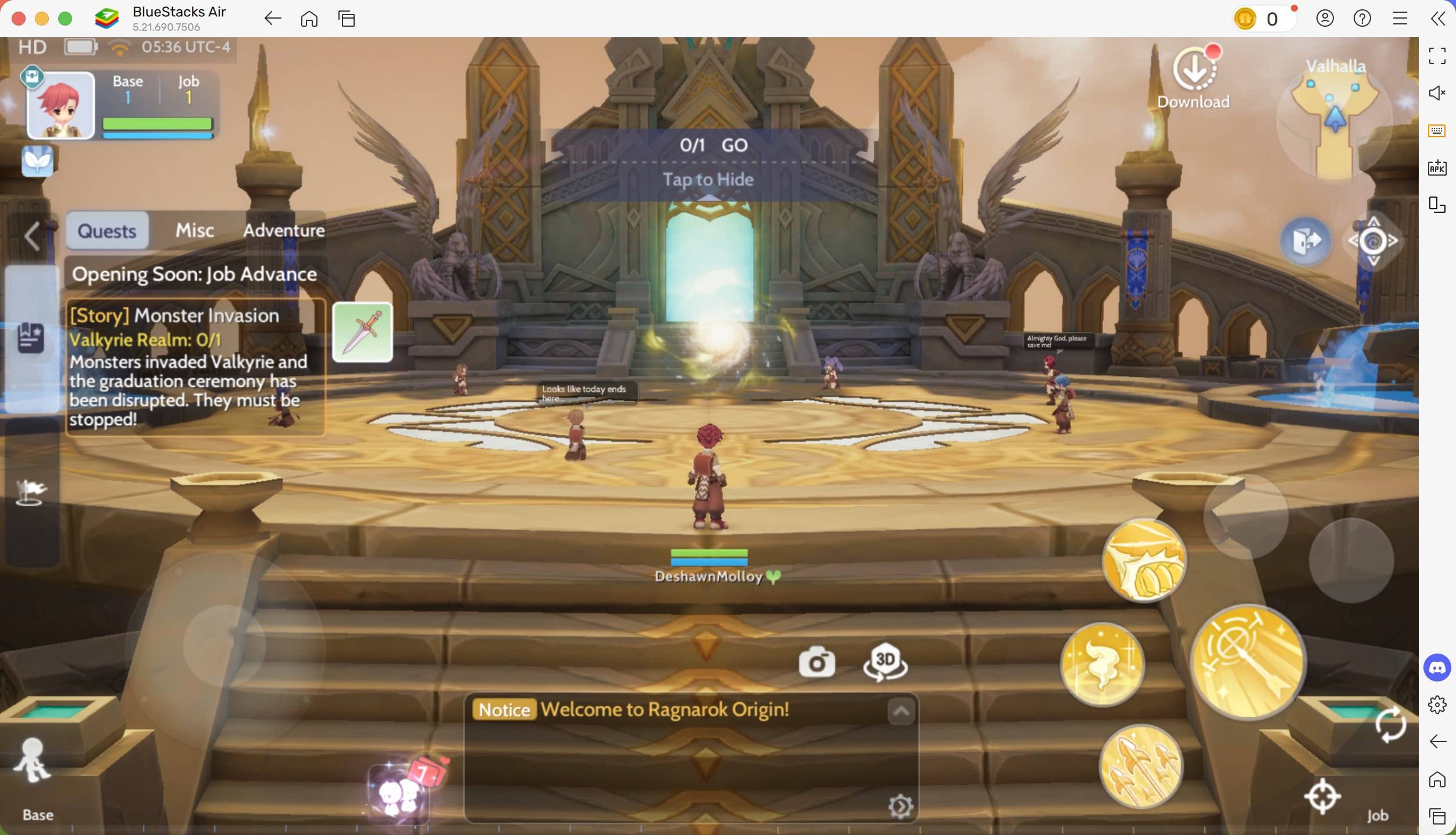
Customize Comfortably Using Keyboard and Mouse Controls
The touch controls on mobile devices can often be a hindrance when playing MMORPGs. With BlueStacks Air, players can tailor their controls for a more seamless experience. Utilizing a keyboard and mouse for executing skills, dodging attacks, and interacting with the game world is far more efficient than relying on touch controls.
Aiming and attacking with a mouse offers greater precision than touchscreen controls. Assigning hotkeys to various abilities allows for quicker and more effective combat responses, crucial in a game like Ragnarok Origin: ROO where the loot depends on the difficulty of dungeon levels cleared. BlueStacks provides full keymapping customization, enabling players to configure controls to match their playstyle. Managing inventory becomes much simpler with drag-and-click actions compared to tapping on a small screen.
To access the preset controls, press SHIFT + TAB on your MAC keyboard. These can be further customized to create unique control schemes. For instance, if you find it tedious to tap repeatedly to summon your mount for faster travel, assigning a key to this action can save time and effort, especially during extensive questing.
Extended Gameplay without Battery Concerns or Notification Interruptions
MMORPGs like Ragnarok Origin: ROO demand significant time as players traverse various locations for quests and events. One major drawback of mobile gaming is battery life, with games like ROO causing rapid battery drain and overheating. Playing on a MAC eliminates these concerns, offering uninterrupted gameplay.
Additionally, mobile devices often suffer from interruptions due to calls, messages, and notifications. Using BlueStacks Air on a Mac ensures a distraction-free experience, preventing disconnections during critical moments like boss fights. The absence of social media or app pop-ups allows for deeper immersion in the fantasy world of ROO.
How to Install and Start Playing Ragnarok Origin: ROO on BlueStacks Air
Setting up BlueStacks Air on your MAC is straightforward and quick, enabling you to enjoy enhanced gaming performance in no time. Follow these steps to start playing Ragnarok Origin: ROO on your Mac:
- Download BlueStacks Air: Visit the game's page and click on the "Play Ragnarok Origin: ROO on MAC" button to download the installer.
- Install BlueStacks Air: Double-click the BlueStacksInstaller.pkg file and follow the installation wizard to complete the setup.
- Launch and Sign-In: Open BlueStacks Air from the Launchpad or Applications folder. Sign in with your Google account to access the Play Store.
- Install Ragnarok Origin: ROO: Search for Ragnarok Origin: ROO in the Play Store and install it.
- Enjoy the Game!: Launch the application and delve into the ancient dungeons to uncover hidden treasures!
Playing Ragnarok Origin: ROO on a Mac with BlueStacks Air offers a multitude of benefits, from superior visuals and improved controls to uninterrupted gameplay. The enhanced performance of a MAC, coupled with its crisp retina display and seamless keyboard and mouse controls, makes it a far better option than mobile gaming. For the ultimate ROO experience, making the switch to a Mac with BlueStacks Air is highly recommended!
Latest News
more >-
- Cardinals Watch Conclave Ahead of Key Event
- Feb 15,2026
-

-
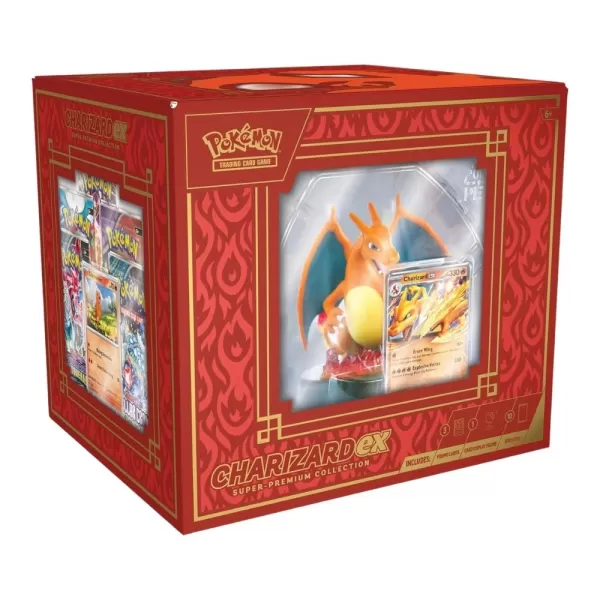
- Xbox Controller Gets a Major Upgrade
- Feb 13,2026
-

- Top 2025 Faction War Champions in Raid
- Feb 12,2026
-
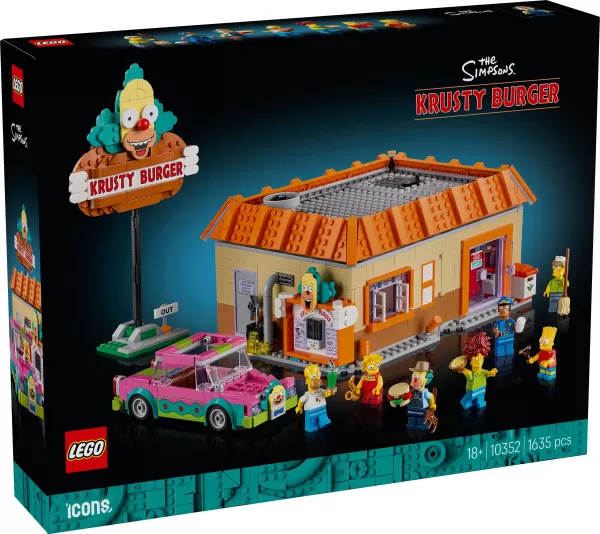
- The Simpsons Krusty Burger LEGO Set Returns
- Feb 12,2026



