Adjusting Sensitivity Settings in Hyper Light Breaker: A Guide
- By Evelyn
- May 04,2025
Curious about tweaking your sensitivity settings in *Hyper Light Breaker*? Given the game's emphasis on reaction speed and precise timing, customizing your controls can significantly enhance your gameplay experience. Here’s how you can adjust sensitivity in *Hyper Light Breaker*, even though the game currently lacks native support for this feature.
How To Change Sensitivity in Hyper Light Breaker

Surprisingly, *Hyper Light Breaker* does not yet offer an in-game option to adjust sensitivity, which is an odd omission for a title in Early Access. However, the developers at Heart Machine have acknowledged this issue and are actively working on a solution. They’ve shared updates on Bluesky, indicating that a patch to address sensitivity and other performance and accessibility issues is on the way. Given this, waiting for the official update might be the best course of action as it will likely resolve several other issues as well.
However, if you're eager to dive into *Hyper Light Breaker* and need a sensitivity tweak now, here are some workarounds:
For those using a mouse and keyboard, adjusting your mouse's DPI settings is the simplest solution. You can increase the DPI either through your mouse’s hardware settings or via software, which will effectively boost your in-game sensitivity. Remember, this change will affect your mouse's behavior system-wide, so you might find your cursor moving faster across your desktop.
If you're playing with a controller and using DS4 software, you can alter the joystick sensitivity within that program. These adjustments will carry over to *Hyper Light Breaker*, allowing you to tailor the control feel to your liking. Another option is to configure your right joystick to mimic a mouse, then adjust its sensitivity accordingly.
For those comfortable with a bit of tech tinkering, the Steam forums offer a more advanced solution. ErkBirk, a community member, has posted a detailed guide on modifying game files directly through the Windows Run Command. While this method isn't for everyone due to its complexity, you can follow the provided link to ErkBirk's post for step-by-step instructions.
And that’s how you can change sensitivity in *Hyper Light Breaker*. Keep an eye out for the official update that will introduce native sensitivity settings and further enhance your gaming experience.
*Hyper Light Breaker is available now.*
Latest News
more >-
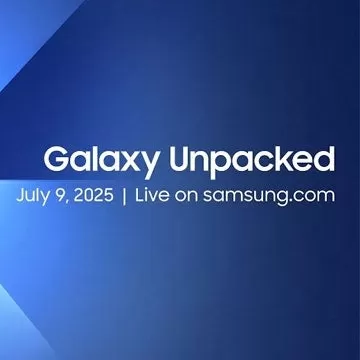
-
- Cardinals Watch Conclave Ahead of Key Event
- Feb 15,2026
-

-
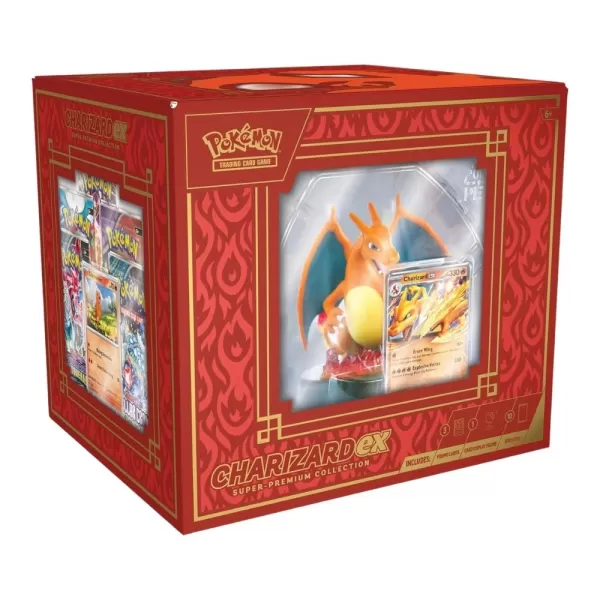
- Xbox Controller Gets a Major Upgrade
- Feb 13,2026
-

- Top 2025 Faction War Champions in Raid
- Feb 12,2026



