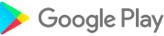Home > Apps > Libraries & Demo > Mirror Link
Looking to seamlessly connect your phone to your car screen? Mirror Link is the perfect solution for you.
With Mirror Link, you can effortlessly connect your smartphone to your car's display wirelessly or via USB. This innovative app enables you to mirror your phone's screen onto your car's screen and other devices, significantly enhancing driving safety by providing convenient access to your phone's features.
Features:
- Static Screen Sharing: Easily and stably share your smartphone screen with your car screen.
- Wireless and USB Connection: Enjoy the flexibility of connecting your phone to your car's display without cables using various wireless connectivity options.
- Screen Sharing and Communication: Establish a simple and fast connection with just one click.
- Multimedia Access: Enjoy listening to music, watching movies, texting, calling, and viewing maps directly on your car screen.
- Automation: Experience the convenience of automatic music play and pause when your device connects to the car display.
- Full Mirror Link: Get the complete mirror link experience on your car screen.
- Smart Mirror Link: Compatible with both old and new cars.
- Universal Compatibility: Works seamlessly with all car brands and devices equipped with built-in web browsers.
- Mirrorlink Car Play: Integrates smoothly with Mirror Link CarPlay and Android Auto systems.
Transform your phone into a convenient control panel for using various applications via your car's touchscreen. Watch movies and listen to music on YouTube and other platforms, and take advantage of Apple CarPlay and Android Auto for hands-free calling, navigation, and music streaming. Enhance road safety with easy access to your phone's features, allowing you to focus on driving. Additionally, use a simple car starter app to connect your phone to your car's TV without the need for a screen sharing cable.
How to Use:
- Ensure that both your phone and car support Miracast/Wireless display options.
- In your car's dashboard, activate the "Miracast" function.
- Open the Mirror Link app on your phone, select "Connect Car," and wait for the device to be detected.
- Establish a connection to easily mirror your phone screen with your car screen.
Mirror Link is an easy-to-use app designed to cast to any car screen, providing an exceptional mirror experience. Enable Mirrorlink for your car to enjoy web video streaming, photo streaming, audio streaming, and simple automation screen connections. Experience the convenience of automatic play and pause when your mobile phone connects to your car's screen.
Disclaimer:
Mirror Link is owned by us and we are not affiliated, associated, authorized, sponsored, or endorsed by, or in any way officially connected with any other apps or companies.
Additional Game Information
Latest Version30.0 |
Category |
Requires AndroidAndroid 5.0+ |
Available on |
Mirror Link Screenshots
Top Download
More >Trending apps
-

- Anycubic
- 4.3 Tools
- Experience the next generation of 3D printing with the Anycubic app! Designed for ease of use and convenience, Anycubic lets you remotely manage your 3D printer via the Workbench feature. Monitor print jobs, fine-tune settings, and receive notifications and reports directly on your phone. Access a
-

- Perhitungan Had Kifayah
- 4.0 Communication
- Perhitungan Had Kifayah: A groundbreaking app revolutionizing zakat eligibility determination. This innovative tool considers socio-economic factors and local contexts to calculate the minimum threshold (Had Kifayah) for qualifying as a zakat recipient (mustahik). The assessment encompasses seven
-

- EVA AIR
- 4.5 Travel & Local
- Experience effortless travel planning with the EVAAIR app. This convenient and user-friendly app handles everything from flight bookings and changes to trip management, check-in, and mileage tracking. Stay informed with push notifications for updates, discounts, and special offers. EVAAIR streamli
-

- VPN - Unblock Proxy Hotspot
- 4.5 Tools
- Unlock the internet with VPN - Unblock Proxy Hotspot, the premier Android VPN app for secure and private browsing. This intuitive app establishes a high-speed, encrypted VPN connection on your smartphone or tablet, granting access to your favorite websites and apps regardless of location. Bypass g
-

- Mp3 Juice
- 4.4 Lifestyle
- Unlock the Power of Music with Mp3 Juice APK: Your Ultimate Android Music Converter Mp3 Juice APK is your gateway to a world of limitless music. This powerful Android app lets you convert and download songs effortlessly, offering a premium experience completely free with its modded version. Enjoy u
-

- Internet Download Manager (IDM)
- 4.5 Tools
- Boost your Android downloads with Internet Download Manager (IDM)! This powerful download manager accelerates download speeds by up to 500% using multi-threading technology. Resume interrupted downloads effortlessly and enjoy seamless support for various file types, including direct downloads and t
Latest APP
-

- advanGO
- 4.6 Libraries & Demo
- Access your CE, CSE, or Community site with the advanGO app! Stay connected to your CE/CSE anytime, anywhere. The advanGO app simplifies employee life by providing convenient access to all your CE/CSE or Community services. It's your essential daily companion! Real-time access to your CE/CSE infor
-

- SPIC - Play Integrity Checker
- 4.7 Libraries & Demo
- This Android application, SPIC (Simple Play Integrity Checker), showcases the Play Integrity API and the now-deprecated SafetyNet Attestation API. It demonstrates how to obtain integrity verdicts from these APIs. These verdicts can be checked locally on the device or sent to a remote server for va
-
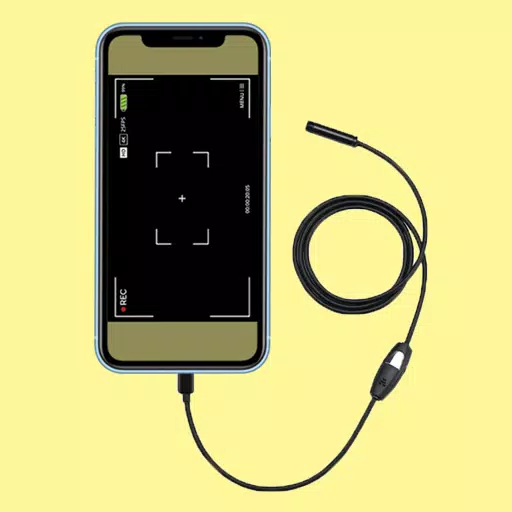
- Camera endoscope / OTG USB
- 3.7 Libraries & Demo
- This app lets you connect to an endoscope camera, USB camera, borescope, sewer inspection camera, or other devices using an external camera. How to Use the Endoscope Camera App: Open the app and plug your endoscope camera (via USB) into your phone. Tap the camera icon and then "OK." You should now
-

- اوقات الصلاه بتونس والآذان
- 2.5 Libraries & Demo
- This Tunisian prayer times app offers a comprehensive suite of features for Muslims. Key features include precise prayer time calculations (adjustable and using GPS for automatic location), a selection of Adhan (call to prayer) voices, the Hijri calendar (with adjustment options), and a collection
-

- Melon Mod for Melon Sandbox PG
- 3.1 Libraries & Demo
- Melon Mod for Melon Sandbox: Unleash Your Creativity! Tired of the same old Melon Playground experience? This app empowers you to design custom skins and characters! No need for external editing tools – Melon Mod for Melon Sandbox PG lets you create anything imaginable: characters, vehicles, weapo
-

- Murder Mystery 2 Aid
- 2.0 Libraries & Demo
- Experience the thrill of Murder Mystery 2 on Roblox – no Robux required! Dive into the world of Murder Mystery 2 and join millions of players worldwide! This guide will show you how to access and enjoy the game's exciting features. Team Up with Friends Explore the game, tackle challenges, and engage