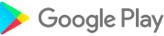Home > Apps > Personalization > Lines Pro - Icon Pack
Lines: A Sleek Icon Pack with Stunning Wallpapers
Lines is a modern, minimalist icon pack featuring clean, outlined shapes for popular apps. This pro version includes not only the hand-crafted line icons but also a collection of matching wallpapers and customizable widgets for clocks, battery, and weather. Enjoy over 200 curated wallpapers showcasing skies, clouds, landscapes, and abstract designs. The transparent centers of the icons beautifully showcase the wallpaper beneath. These xxxhdpi icons are high-resolution, ensuring a sharp look on any device.
Quick Tips:
Most launchers allow manual icon editing by long-pressing the icon. If a widget stops updating, ensure the app is excluded from battery optimization in your system settings. (See https://dontkillmyapp.com/ for details).
Pro Version Features:
This is the pro version. The free version is available here: https://play.google.com/store/apps/details?id=com.natewren.linesfree
Application Guide: http://natewren.com/apply
Key Features:
- 4,200+ meticulously crafted, flat, clean, white HD icons with numerous variations for standard apps (phone, contacts, camera, etc.).
- 200+ cloud-downloadable wallpapers. Browse and save your favorites—all shown wallpapers are included!
- XXXHDPI high-definition icons optimized for large HD screens (all icons are 192x192).
- Custom-edited wallpapers (clouds, skies, landscapes) perfectly complement the white icons.
- Most icons are transparent, highlighting your chosen background.
- Built-in wallpaper picker.
- "Request" tab to suggest new icons.
- White outline icons pair best with dark wallpapers.
- Muzei support for rotating wallpapers.
- Regular icon updates.
Widgets:
Includes system widgets and editable KWGT widgets for battery, digital and analog clocks, and weather.
Important Note:
A third-party launcher (Nova, Evie, Microsoft, etc.) may be required. Download a launcher before installing this icon pack.
Compatible Launchers:
Nova Launcher (Recommended), Microsoft Launcher, Evie Launcher, Poco Launcher, ADW Launcher, Yandex Launcher, Action Launcher, Apex Launcher, Atom Launcher, Aviate Launcher, Go Launcher, Holo Launcher, Inspire Launcher, KK Launcher, Lucid Launcher, Next Launcher, Nine Launcher, Solo Launcher, Smart Launcher, Themer, TSF.
Nova Launcher is recommended for optimal experience, including icon name search during manual application. For manual icon application details, visit https://natewren.com/manually-edit-icons/.
Applying Icons:
- Via Icon Pack App: Open the app, go to the "Apply" tab, and select your launcher.
- Via Launcher: Long-press an empty area of your home screen, access launcher settings, choose personalization options, and then select the icon pack.
Connect with the Developer:
Twitter: https://twitter.com/natewren Email: [email protected] Website: http://www.natewren.com
Version 3.3.0 (May 13, 2024):
Minor bug fixes and improvements. Update for the latest enhancements!
Additional Game Information
Latest Version3.6.1 |
Category |
Requires Android4.4 |
Available on |
Top Download
More >Trending apps
-

- Anycubic
- 4.3 Tools
- Experience the next generation of 3D printing with the Anycubic app! Designed for ease of use and convenience, Anycubic lets you remotely manage your 3D printer via the Workbench feature. Monitor print jobs, fine-tune settings, and receive notifications and reports directly on your phone. Access a
-

- Perhitungan Had Kifayah
- 4.0 Communication
- Perhitungan Had Kifayah: A groundbreaking app revolutionizing zakat eligibility determination. This innovative tool considers socio-economic factors and local contexts to calculate the minimum threshold (Had Kifayah) for qualifying as a zakat recipient (mustahik). The assessment encompasses seven
-

- EVA AIR
- 4.5 Travel & Local
- Experience effortless travel planning with the EVAAIR app. This convenient and user-friendly app handles everything from flight bookings and changes to trip management, check-in, and mileage tracking. Stay informed with push notifications for updates, discounts, and special offers. EVAAIR streamli
-

- VPN - Unblock Proxy Hotspot
- 4.5 Tools
- Unlock the internet with VPN - Unblock Proxy Hotspot, the premier Android VPN app for secure and private browsing. This intuitive app establishes a high-speed, encrypted VPN connection on your smartphone or tablet, granting access to your favorite websites and apps regardless of location. Bypass g
-

- Mp3 Juice
- 4.4 Lifestyle
- Unlock the Power of Music with Mp3 Juice APK: Your Ultimate Android Music Converter Mp3 Juice APK is your gateway to a world of limitless music. This powerful Android app lets you convert and download songs effortlessly, offering a premium experience completely free with its modded version. Enjoy u
-

- Internet Download Manager (IDM)
- 4.5 Tools
- Boost your Android downloads with Internet Download Manager (IDM)! This powerful download manager accelerates download speeds by up to 500% using multi-threading technology. Resume interrupted downloads effortlessly and enjoy seamless support for various file types, including direct downloads and t
Latest APP
-

- Stylish Invitation Card Maker
- 4.3 Personalization
- Design elegant and one-of-a-kind invitations for every celebration with our Stylish Invitation Card Maker app. Choose from a diverse collection of templates and design elements to craft personalized cards for weddings, birthdays, holidays, and beyon
-

- Business Marketing - Post Make
- 4.4 Personalization
- Elevate your business promotion with Business Marketing - Post Make, the ultimate tool for crafting attention-grabbing posts and graphics. Ideal for small shops and startups, this free app empowers you to design professional images and share them ac
-

- Paint and Draw
- 4.2 Personalization
- Unleash your creativity with this powerful drawing and painting app! Designed with an appealing interface, it includes essential painting tools, various shapes, a versatile color picker, and adjustable brush sizes to bring your artistic visions to l
-

- Megabite Food
- 4 Personalization
- Struggling to agree on what to order for the group? With the Megabite Food app, everyone can choose exactly what they want—no compromises—and all items arrive together. Whether you prefer meat, follow a vegetarian diet, or are vegan, our app provides
-

- Atv Bike Game - Quad Bike Game
- 4.4 Personalization
- Experience heart-pounding excitement with ATV Bike Game - Quad Bike Game! Prepare for thrilling off-road adventures where you'll master the skills of ATV quad bike driving across diverse challenging terrains. Whether you're a novice learning the rop
-

- Charging Animation
- 4.3 Personalization
- Transform your mobile charging experience with Charging Animation, the ultimate customization app that brings life to your device's power-up screen. Packed with innovative features and endless personalization options, this app lets you turn your ord
-

- for Elro
- 4.4 Personalization
- Effortlessly manage and monitor your home or workplace with the Elro mobile app. Built specifically for Android users, this app is perfect for anyone needing to keep a watchful eye on their property from anywhere. It works seamlessly with a variety o
-
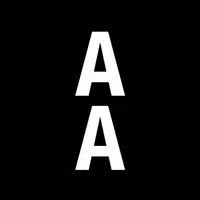
- Acute Art
- 4.1 Personalization
- Immerse yourself in artistic innovation with Acute Art! This cutting-edge platform lets you explore, interact with, and collect groundbreaking augmented reality masterpieces from world-famous artists. The app transforms your environment into a dynam
-

- Come Closer
- 4 Personalization
- Looking to inject some excitement into your game night? Look no further than the Come Closer app! Packed with a mix of thrilling and sensual games, it’s the perfect way to turn an ordinary evening into an unforgettable experience. Whether you're looking to deepen connections, spark playful tension,