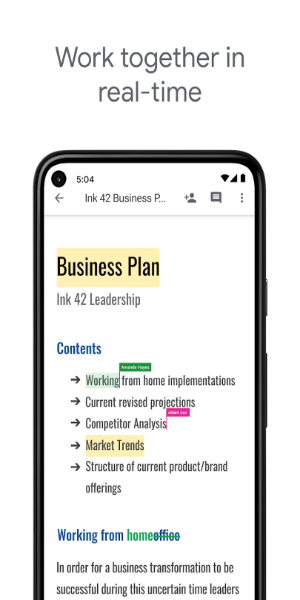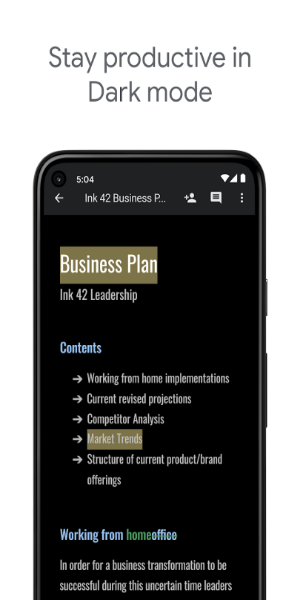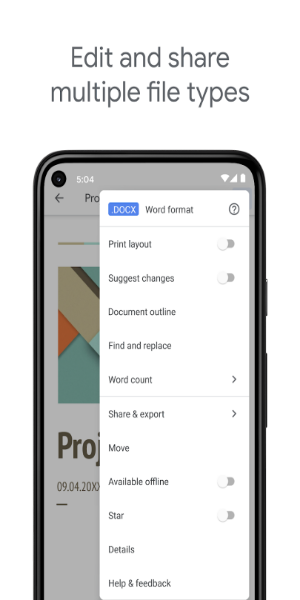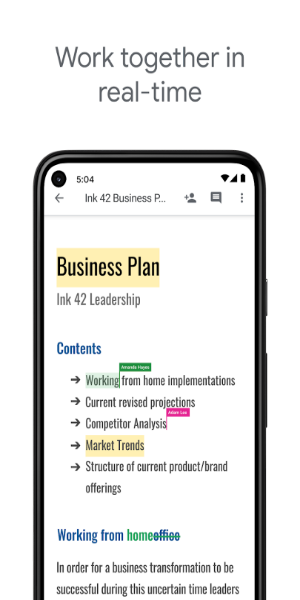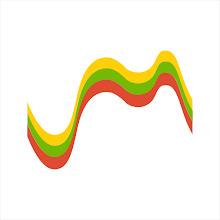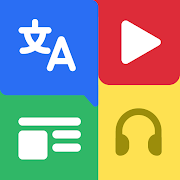Home > Apps > Productivity > Google Docs
Google Docs: Your Seamless Android Document Companion
Google Docs provides a streamlined experience for creating, editing, and collaboratively working on documents directly from your Android device. Real-time collaboration features boost productivity for individuals and businesses alike, fostering efficient teamwork and shared file access.
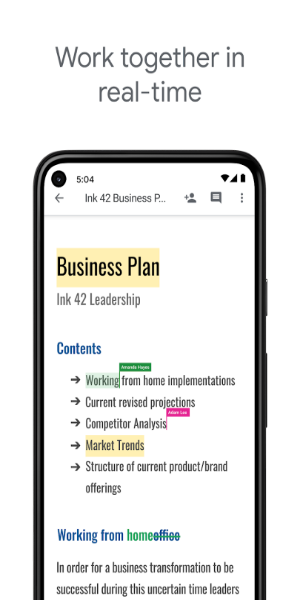
Unlocking Docs' Potential:
- Effortlessly create new documents or revise existing ones.
- Collaborate simultaneously with others on shared documents.
- Work offline, maintaining productivity even without an internet connection.
- Engage in threaded discussions using the commenting feature.
- Benefit from automatic saving, eliminating the risk of data loss.
- Search the web and access Drive files directly within the app.
- Open, edit, and save Word documents and PDFs with ease.
Key Google Docs Features:
-
Effortless Document Management: Creating and editing documents is intuitive. Whether it's a report, essay, or collaborative project, Google Docs simplifies the process, integrating seamlessly with Google Drive for easy file management.
-
Real-Time Collaboration: Multiple users can simultaneously edit the same document, eliminating the need for cumbersome email exchanges. This real-time interaction streamlines workflows and enhances teamwork.
-
Offline Accessibility: Continue working even without internet access. Create and edit documents offline, ensuring uninterrupted productivity. Commenting features maintain communication even offline.
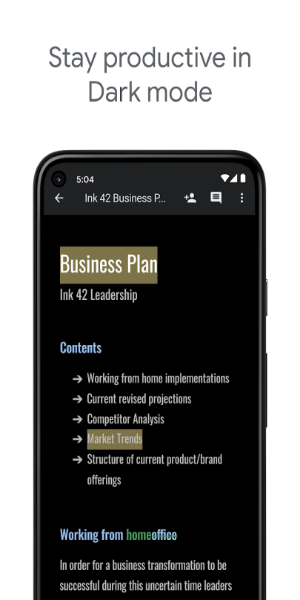
-
Automatic Saving: Enjoy the peace of mind that comes with automatic saving. Your work is constantly backed up, allowing you to focus on your content without worrying about data loss.
-
Integrated Search and File Format Support: Search the web and your Google Drive directly from within Docs. The app also supports a wide range of file formats, including Microsoft Word and PDF, offering unparalleled versatility.
-
Enhanced Features with Google Workspace: Google Workspace subscribers gain access to advanced features, such as enhanced collaboration tools, unlimited version history, and seamless cross-device functionality. This ensures optimal productivity and flexibility.
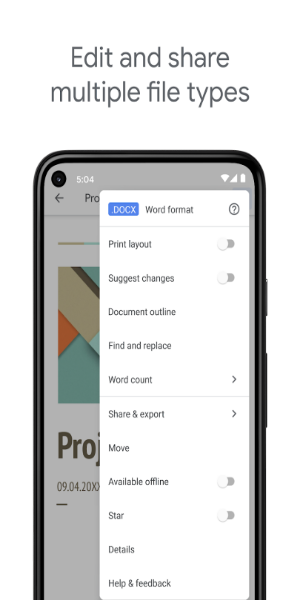
Google Docs' comprehensive features, seamless integration with other Google services, and cross-platform compatibility make it a powerful tool for boosting productivity and streamlining collaboration.
Version 1.24.232.00.90 Updates:
This version includes bug fixes and performance improvements.
Additional Game Information
Latest Versionv1.24.232.00.90 |
Category |
Requires AndroidAndroid 5.1 or later |
Google Docs Screenshots
Reviews
Post comments-

- Büromensch
- 2025-02-06
-
Die App ist okay für die Bearbeitung von Dokumenten. Die Zusammenarbeit in Echtzeit ist praktisch, aber die App könnte schneller sein.
- Galaxy S23
-

- Travailleur
- 2025-01-23
-
Application pratique pour la création et l'édition de documents. La collaboration en temps réel est un plus, mais l'interface pourrait être améliorée.
- Galaxy Z Fold4
-

- 办公人员
- 2025-01-23
-
这个应用功能太简单了,而且经常卡顿,体验很差,不推荐下载。
- Galaxy Z Fold2
-

- OfficePro
- 2025-01-19
-
Essential app for anyone who works with documents. The real-time collaboration is a game-changer. Seamless integration with other Google services.
- Galaxy S24 Ultra
-

- Usuario
- 2025-01-17
-
Aplicación útil para trabajar con documentos. La colaboración en tiempo real es muy buena, pero a veces es un poco lenta.
- Galaxy Z Flip3
-
1、Rate
-
2、Comment
-
3、Name
-
4、Email
Top Download
More >Trending apps
-

- Anycubic
- 4.3 Tools
- Experience the next generation of 3D printing with the Anycubic app! Designed for ease of use and convenience, Anycubic lets you remotely manage your 3D printer via the Workbench feature. Monitor print jobs, fine-tune settings, and receive notifications and reports directly on your phone. Access a
-

- Perhitungan Had Kifayah
- 4.0 Communication
- Perhitungan Had Kifayah: A groundbreaking app revolutionizing zakat eligibility determination. This innovative tool considers socio-economic factors and local contexts to calculate the minimum threshold (Had Kifayah) for qualifying as a zakat recipient (mustahik). The assessment encompasses seven
-

- EVA AIR
- 4.5 Travel & Local
- Experience effortless travel planning with the EVAAIR app. This convenient and user-friendly app handles everything from flight bookings and changes to trip management, check-in, and mileage tracking. Stay informed with push notifications for updates, discounts, and special offers. EVAAIR streamli
-

- VPN - Unblock Proxy Hotspot
- 4.5 Tools
- Unlock the internet with VPN - Unblock Proxy Hotspot, the premier Android VPN app for secure and private browsing. This intuitive app establishes a high-speed, encrypted VPN connection on your smartphone or tablet, granting access to your favorite websites and apps regardless of location. Bypass g
-

- Mp3 Juice
- 4.4 Lifestyle
- Unlock the Power of Music with Mp3 Juice APK: Your Ultimate Android Music Converter Mp3 Juice APK is your gateway to a world of limitless music. This powerful Android app lets you convert and download songs effortlessly, offering a premium experience completely free with its modded version. Enjoy u
-

- Internet Download Manager (IDM)
- 4.5 Tools
- Boost your Android downloads with Internet Download Manager (IDM)! This powerful download manager accelerates download speeds by up to 500% using multi-threading technology. Resume interrupted downloads effortlessly and enjoy seamless support for various file types, including direct downloads and t
Latest APP
-

- USPS MOBILE®
- 4 Productivity
- Introducing the USPS Mobile® app – your essential postal companion. Our newly enhanced application now supports modern Android devices with improved stability for seamless performance. Access powerful USPS.com® tools anytime, anywhere: - Quickly cal
-

- Floor Dosage
- 4.1 Productivity
- Elevate Your Digital Experience with Floor Dosage App APKExperience next-level efficiency with Floor Dosage App APK, the ultimate mobile solution for streamlined digital management. Developed by Samira Ahmadova exclusively for Android, this cutting-e
-

- PSIT ERP
- 4.5 Productivity
- Discover the game-changing PSIT ERP App – your ultimate companion for seamless PSIT ERP access! This powerful extension of the PSIT ERP web portal brings all updates directly to your fingertips, eliminating constant browser logins. Enjoy effortless
-

- MagicAI - AI Art, Music, Video
- 4.5 Productivity
- Unlock your creative potential with MagicAI - AI Art, Music & Video Maker! This cutting-edge application leverages artificial intelligence to transform your artistic vision into reality with simple taps. Featuring batch processing, an extensive libr
-

- Clockify — Time Tracker
- 4.4 Productivity
- Clockify – TimeTracker is the ultimate time tracking solution designed to enhance team productivity and optimize project management. With just one tap, you can start recording work hours and conveniently log any missed time entries. Core Features: E
-

- Tentacle locker:Mobile Game Freeguide
- 4 Productivity
- Tentacle Locker: Mobile Game Free GuideGameplay OverviewEnter the intriguing world of Tentacle Locker mobile game, where you'll strategically position yourself near school lockers awaiting unsuspecting female students. With precise timing, activate t
-

- UAE PASS
- 4.2 Productivity
- Imagine storing all your essential documents and identity information securely in one place on your smartphone. UAE PASS revolutionizes digital identity management, allowing you to authenticate your identity effortlessly, sign documents digitally, v
-

- CFA Institute Conferences
- 4.2 Productivity
- Descubra a ferramenta definitiva para potencializar sua experiência em conferências! Com o aplicativo CFA Institute Conferences, você acessa um mundo de informações na ponta dos seus dedos - desde detalhes das sessões e biografias dos palestrantes at
-

- Kinnu: Superpower learning
- 4.4 Productivity
- Discover the power of endless learning with Kinnu: Superpower learning app – your ultimate gateway to microlearning mastery. Designed for curious minds, Kinnu transforms the way you learn by delivering bite-sized, engaging lessons that fit seamlessly into your daily routine. Explore a vast library o