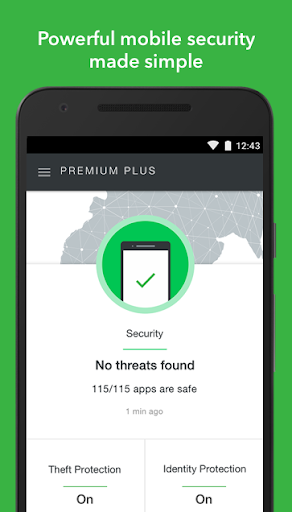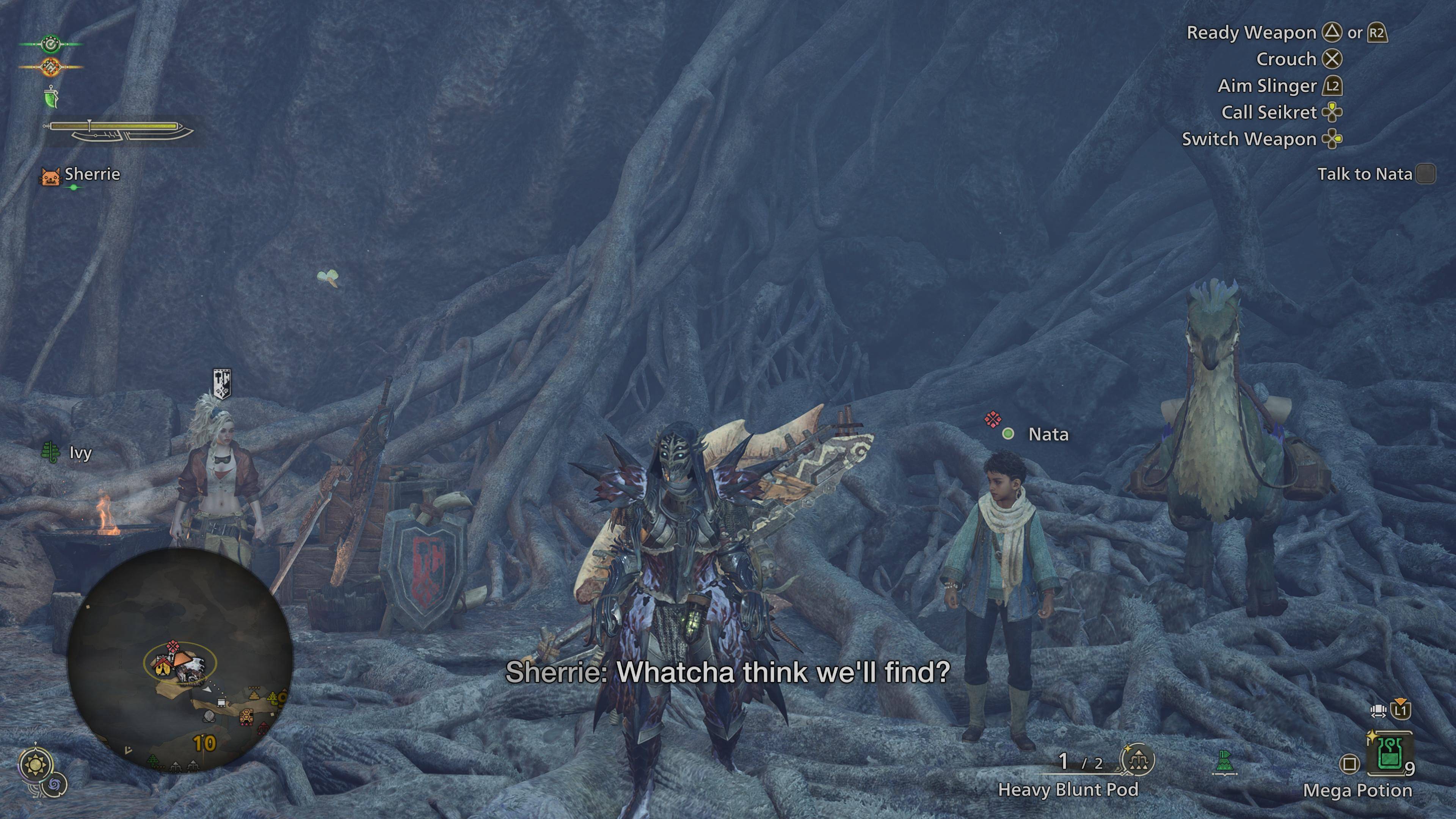Home > Apps > Personalization > Floating Clock
Introducing Floating Clock, the ultimate Android app for convenient and personalized timekeeping. Unlike regular clocks hidden by full-screen apps, Floating Clock lets you effortlessly position, resize, and customize your clock. Adjust the color, font, and display format (24-hour or seconds) to perfectly match your style. Best of all, it's completely free! Download Floating Clock now from the Google Play Store for a seamless and customizable clocking experience on your Android device.
Floating Clock Features:
⭐️ Always-on-Top Digital Clock: A digital clock displayed over all other apps, ideal for full-screen applications.
⭐️ Fully Customizable: Easily adjust text size, color, margins, and font for a personalized look.
⭐️ Flexible Time Formats: Choose between 24-hour or seconds display formats to suit your preferences.
⭐️ Drag-and-Drop Simplicity: Move the clock anywhere on your screen with intuitive drag-and-drop functionality.
⭐️ Persistent Positioning: Your clock's position is saved, even after switching apps or restarting your device.
⭐️ Universal Compatibility: Works seamlessly with all your Android apps.
In short, Floating Clock is the perfect Android app for users seeking a convenient and customizable clock. Its unique always-on-top feature and extensive customization options set it apart. Download Floating Clock from the Google Play Store today for a superior time display solution on your Android device. It's free!
Additional Game Information
Latest Version1.1.5 |
Category |
Requires AndroidAndroid 5.1 or later |
Floating Clock Screenshots
Top Download
More >Trending apps
-

- Anycubic
- 4.3 Tools
- Experience the next generation of 3D printing with the Anycubic app! Designed for ease of use and convenience, Anycubic lets you remotely manage your 3D printer via the Workbench feature. Monitor print jobs, fine-tune settings, and receive notifications and reports directly on your phone. Access a
-

- Perhitungan Had Kifayah
- 4.0 Communication
- Perhitungan Had Kifayah: A groundbreaking app revolutionizing zakat eligibility determination. This innovative tool considers socio-economic factors and local contexts to calculate the minimum threshold (Had Kifayah) for qualifying as a zakat recipient (mustahik). The assessment encompasses seven
-

- EVA AIR
- 4.5 Travel & Local
- Experience effortless travel planning with the EVAAIR app. This convenient and user-friendly app handles everything from flight bookings and changes to trip management, check-in, and mileage tracking. Stay informed with push notifications for updates, discounts, and special offers. EVAAIR streamli
-

- VPN - Unblock Proxy Hotspot
- 4.5 Tools
- Unlock the internet with VPN - Unblock Proxy Hotspot, the premier Android VPN app for secure and private browsing. This intuitive app establishes a high-speed, encrypted VPN connection on your smartphone or tablet, granting access to your favorite websites and apps regardless of location. Bypass g
-

- Mp3 Juice
- 4.4 Lifestyle
- Unlock the Power of Music with Mp3 Juice APK: Your Ultimate Android Music Converter Mp3 Juice APK is your gateway to a world of limitless music. This powerful Android app lets you convert and download songs effortlessly, offering a premium experience completely free with its modded version. Enjoy u
-

- Biathlon Live Results 2024/25
- 4.1 Personalization
- Biathlon Live Results 2024/25: Your Ultimate Biathlon Companion App! Never miss a moment of the thrilling 2024/25 biathlon season! Whether you're a dedicated fan glued to the screen or on the go, Biathlon Live Results 2024/25 provides comprehensive coverage of all the action. This unofficial app,
Latest APP
-

- Paint and Draw
- 4.2 Personalization
- Unleash your creativity with this powerful drawing and painting app! Designed with an appealing interface, it includes essential painting tools, various shapes, a versatile color picker, and adjustable brush sizes to bring your artistic visions to l
-

- Megabite Food
- 4 Personalization
- Struggling to agree on what to order for the group? With the Megabite Food app, everyone can choose exactly what they want—no compromises—and all items arrive together. Whether you prefer meat, follow a vegetarian diet, or are vegan, our app provides
-

- Atv Bike Game - Quad Bike Game
- 4.4 Personalization
- Experience heart-pounding excitement with ATV Bike Game - Quad Bike Game! Prepare for thrilling off-road adventures where you'll master the skills of ATV quad bike driving across diverse challenging terrains. Whether you're a novice learning the rop
-

- Charging Animation
- 4.3 Personalization
- Transform your mobile charging experience with Charging Animation, the ultimate customization app that brings life to your device's power-up screen. Packed with innovative features and endless personalization options, this app lets you turn your ord
-

- for Elro
- 4.4 Personalization
- Effortlessly manage and monitor your home or workplace with the Elro mobile app. Built specifically for Android users, this app is perfect for anyone needing to keep a watchful eye on their property from anywhere. It works seamlessly with a variety o
-
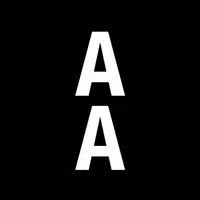
- Acute Art
- 4.1 Personalization
- Immerse yourself in artistic innovation with Acute Art! This cutting-edge platform lets you explore, interact with, and collect groundbreaking augmented reality masterpieces from world-famous artists. The app transforms your environment into a dynam
-

- Come Closer
- 4 Personalization
- Looking to inject some excitement into your game night? Look no further than the Come Closer app! Packed with a mix of thrilling and sensual games, it’s the perfect way to turn an ordinary evening into an unforgettable experience. Whether you're looking to deepen connections, spark playful tension,
-

- Festival Studio Mod
- 4.4 Personalization
- Festival Studio APK is an intuitive design application that lets you craft eye-catching festival graphics and promotional materials with ease. Offering a diverse collection of professional templates, you can personalize creations by incorporating ph
-

- Mehndi Biggest Collection
- 4.2 Personalization
- Are you searching for the most unique, fresh, and diverse Mehndi designs? Your quest ends with the Mehndi Biggest Collection app—the ultimate destination for henna inspiration. Boasting a user-friendly interface, this app makes downloading your favorite designs effortless. With just a single tap, sh