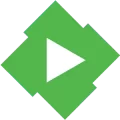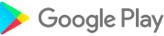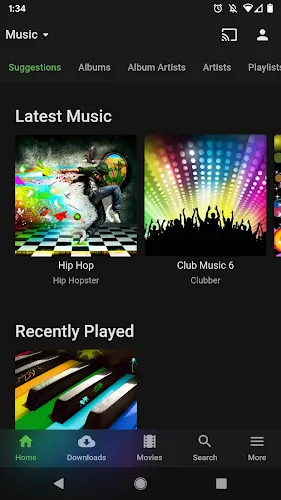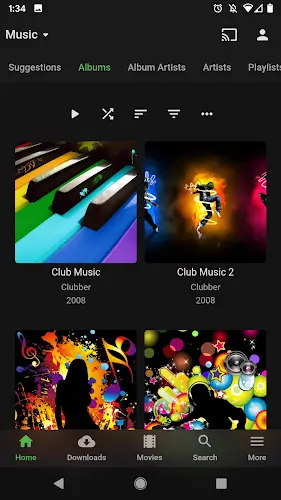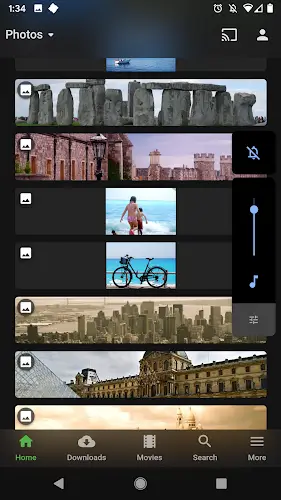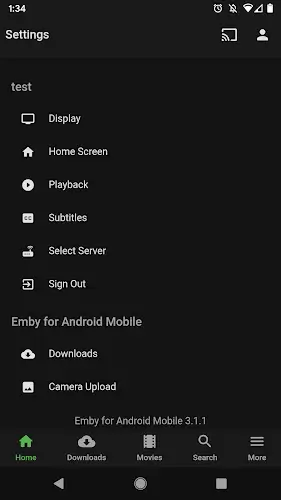Home > Apps > Video Players & Editors > Emby for Android
Emby for Android: A Comprehensive Guide to Media Management
In today's digital landscape, efficient media management is crucial. Emby for Android offers a robust solution, seamlessly handling diverse media needs through a suite of powerful features. This article details Emby's capabilities, showcasing its technical strengths and user-friendly design.
On-the-Fly Media Conversion: Emby's universal compatibility stems from its dynamic media transcoding engine. It automatically converts media files into formats suitable for any device—smartphones, tablets, smart TVs, and game consoles—ensuring smooth playback regardless of the device's specifications. This intelligent transcoding adapts to both device capabilities and network conditions, optimizing performance.
Elegant Media Organization: More than just playback, Emby excels at presenting your media. It organizes your library with attractive visuals, rich metadata, and detailed information, creating an immersive browsing experience. Easily locate and enjoy movies, TV shows, music, and more. This organization is powered by metadata retrieval from sources like TMDb and TheTVDB, efficiently stored and accessed via a local database.
Simplified Media Sharing: Share your media library with friends and family effortlessly. Emby provides secure user authentication and permission management, allowing controlled access to your content. This is ideal for sharing favorite shows or creating a collaborative media space. The system leverages remote access with robust security features to protect shared content.
Robust Parental Controls: Emby prioritizes family-friendly usage. Comprehensive parental controls let you manage access to your media library, setting restrictions based on content ratings and creating individual profiles for family members to monitor activity. These controls are implemented through granular user permissions and content rating checks, ensuring only appropriate content is accessible.
Live TV and DVR Functionality: Expand your entertainment with live TV streaming and DVR capabilities (requires compatible TV tuner hardware). Watch live television and record shows, transforming Emby into a central entertainment hub. This functionality depends on supported hardware and streaming protocols, providing real-time viewing and recording features.
Cloud-Synced Media Streaming: Access your media library from anywhere with cloud syncing. Emby integrates with popular cloud providers like Google Drive and Dropbox, securely allowing remote streaming of your collection via internet connection.
Conclusion: Emby for Android is a superior media management solution. Its on-the-fly conversion, elegant organization, and comprehensive sharing, parental control, and DVR features make it a top choice for media users. The addition of cloud sync significantly expands accessibility, making it ideal for collectors, enthusiasts, and anyone seeking streamlined media management.
Additional Game Information
Latest Version3.3.95 |
Category |
Requires AndroidAndroid 5.0 or later |
Available on |
Emby for Android Screenshots
Reviews
Post comments-

- 科技爱好者
- 2024-12-21
-
很棒的多媒体管理应用,功能强大,使用方便!
- iPhone 15 Pro Max
-

- Informatique
- 2024-07-22
-
Une application de gestion multimédia correcte. Elle est facile à utiliser, mais elle manque certaines fonctionnalités.
- Galaxy S20+
-

- Tecnologico
- 2024-06-01
-
Una aplicación de gestión de medios excelente. Es fácil de usar y maneja todas mis necesidades multimedia a la perfección.
- Galaxy S24+
-

- Technik
- 2024-04-23
-
Die App ist in Ordnung, aber sie könnte mehr Funktionen bieten. Die Benutzeroberfläche ist einfach zu bedienen.
- iPhone 15 Pro Max
-

- Techie
- 2023-12-10
-
Excellent media management app! It's so easy to use and handles all my media needs perfectly. Highly recommend!
- Galaxy Z Fold4
-
1、Rate
-
2、Comment
-
3、Name
-
4、Email
Top Download
More >Trending apps
-

- Anycubic
- 4.3 Tools
- Experience the next generation of 3D printing with the Anycubic app! Designed for ease of use and convenience, Anycubic lets you remotely manage your 3D printer via the Workbench feature. Monitor print jobs, fine-tune settings, and receive notifications and reports directly on your phone. Access a
-

- Perhitungan Had Kifayah
- 4.0 Communication
- Perhitungan Had Kifayah: A groundbreaking app revolutionizing zakat eligibility determination. This innovative tool considers socio-economic factors and local contexts to calculate the minimum threshold (Had Kifayah) for qualifying as a zakat recipient (mustahik). The assessment encompasses seven
-

- EVA AIR
- 4.5 Travel & Local
- Experience effortless travel planning with the EVAAIR app. This convenient and user-friendly app handles everything from flight bookings and changes to trip management, check-in, and mileage tracking. Stay informed with push notifications for updates, discounts, and special offers. EVAAIR streamli
-

- VPN - Unblock Proxy Hotspot
- 4.5 Tools
- Unlock the internet with VPN - Unblock Proxy Hotspot, the premier Android VPN app for secure and private browsing. This intuitive app establishes a high-speed, encrypted VPN connection on your smartphone or tablet, granting access to your favorite websites and apps regardless of location. Bypass g
-

- Mp3 Juice
- 4.4 Lifestyle
- Unlock the Power of Music with Mp3 Juice APK: Your Ultimate Android Music Converter Mp3 Juice APK is your gateway to a world of limitless music. This powerful Android app lets you convert and download songs effortlessly, offering a premium experience completely free with its modded version. Enjoy u
-

- Internet Download Manager (IDM)
- 4.5 Tools
- Boost your Android downloads with Internet Download Manager (IDM)! This powerful download manager accelerates download speeds by up to 500% using multi-threading technology. Resume interrupted downloads effortlessly and enjoy seamless support for various file types, including direct downloads and t
Latest APP
-
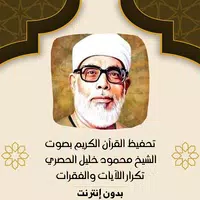
- تحفيظ القرآن للحصري بدون نت
- 4.5 Video Players & Editors
- Immerse yourself in the profound verses of the Qur'an with the تحفيظ القرآن للحصري بدون نت app, crafted for effortless memorization and listening. Enjoy the heartfelt recitations of Sheikh Mahmoud Khalil Al-Hosari, allowing you to repeat verses and
-

- musicLine
- 4 Video Players & Editors
- With musicLine, creating music has never been easier. This innovative app lets anyone compose unique pieces in minutes - no musical experience required. Choose from over 100 high-quality instruments to craft your perfect melody using our intuitive no
-

- Beethoven Symphony
- 4.1 Video Players & Editors
- Immerse yourself in the timeless beauty of classical music with Beethoven Symphony, an app dedicated to the legendary composer Ludwig van Beethoven. Explore a stunning collection of his greatest symphonies, concertos, sonatas, and more. Enjoy Beetho
-

- Real Guitar Mod
- 4.5 Video Players & Editors
- With Real Guitar Mod GAME, music lovers can now carry the soul of a guitar in their pocket. This cutting-edge mobile app brings the authentic experience of playing guitar to your fingertips, wherever you are. Featuring high-fidelity sound, lifelike graphics, and responsive multi-touch controls, it l
-

- SS IPTV
- 4.1 Video Players & Editors
- Discover the ultimate streaming companion with SS IPTV, your gateway to limitless entertainment. This powerful application seamlessly connects with numerous IPTV providers, giving you instant access to an expansive library of content with just a few
-

- AnimeFox - Watch anime subtitle
- 4.2 Video Players & Editors
- AnimeFox - Assistir anime com legenda é o aplicativo essencial para todos os entusiastas de anime. Com uma vasta biblioteca de filmes de anime, variando de romântico a ação e comédia, este aplicativo garante que você nunca fique sem séries emocionan
-

- Amime TV Online Sub & Dub Eng
- 4.4 Video Players & Editors
- Explore o universo do anime com o Amime TV Online Sub & Dub Eng! Este aplicativo é o seu destino completo para descobrir filmes de anime populares, bem avaliados e futuros lançamentos. Mantenha-se atualizado com as últimas notícias e trailers dos se
-

- Jain Darshan Live
- 4.5 Video Players & Editors
- Immerse yourself in the timeless wisdom of Jainism like never before with the groundbreaking app, Jain Darshan Live. From live TV broadcasts featuring revered saints and sacred temples across India to an extensive library of videos and high-quality images, this app brings every facet of the Jain com
-

- Roya TV
- 4.5 Video Players & Editors
- Discover a world of entertainment with Roya TV. With an expansive library of television series and shows, there's something for every viewer to enjoy. From gripping dramas to thrilling reality competitions, this app delivers endless hours of high-quality content right to your screen. Transform your