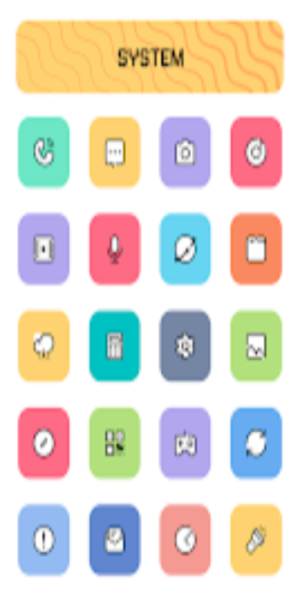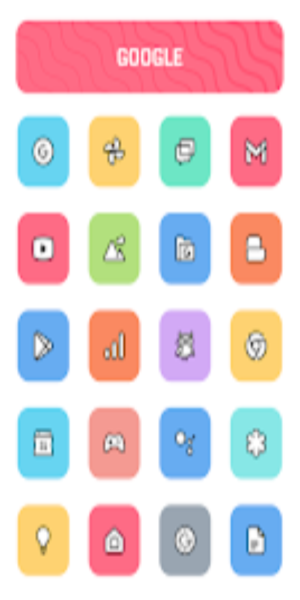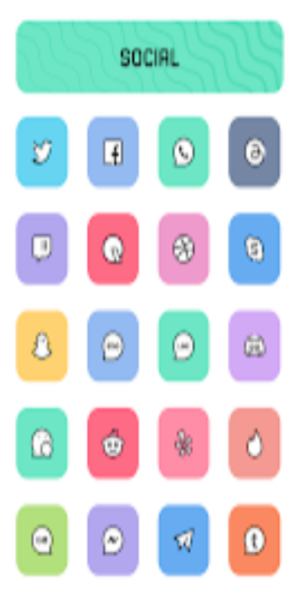Home > Apps > Personalization > Crayon Adaptive IconPack
The Crayon Adaptive IconPack stands out as a premium choice for anyone looking to enhance their smartphone's visual appeal. Boasting an impressive collection of over 6800 icons and more than 100 exclusive wallpapers, this pack combines soft hues and meticulous design to bring vibrancy and elegance to your phone screen. Users can further unleash their creativity by customizing icon shapes, offering endless possibilities for personalization.
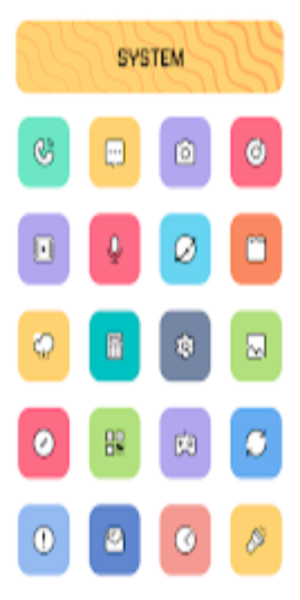
Key Features of Crayon Adaptive IconPack:
Extensive Icon Collection:
Unleash your imagination with over 6800 high-quality icons designed to transform your home screen. Enjoy regular updates that keep your collection fresh and exciting.
Adaptive Icon Shapes:
Experience unparalleled flexibility by switching between different icon shapes to align perfectly with your personal style. Compatible with popular launchers like Nova and Niagara, it offers seamless integration.
Perfect Masking System:
Ensure a harmonious aesthetic by blending icons seamlessly with your chosen wallpaper, creating a cohesive and polished appearance.
Alternative Icon Options:
Dive into a diverse range of alternative icons tailored to meet your customization needs, providing endless opportunities to tailor your interface.
Exclusive Wallpaper Collection:
Access over 100 exclusive wallpapers that beautifully complement the pastel and cartoon-inspired theme of the icon pack, enhancing your overall user experience.
Personalization and Recommended Settings:
Optimize your setup with Nova Launcher for the ultimate icon pack experience. Follow the recommended settings for a flawless integration process.
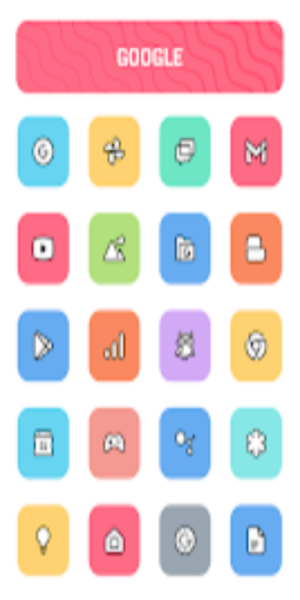
Highlights of Crayon Adaptive IconPack:
Icon Preview and Search:
Effortlessly locate and preview icons, making customization quick and hassle-free.
Dynamic Calendar:
Stay organized and on track with a dynamic calendar feature that adjusts to your device’s specifications.
Material Dashboard:
Navigate effortlessly through the icon pack with an intuitive Material Dashboard, ensuring a smooth and enjoyable user journey.
Custom Folder Icons:
Personalize your folders with custom icons, adding a touch of uniqueness to your layout.
Category-Based Icons:
Browse icons sorted into categories for efficient selection and organization.
Custom App Drawer Icons:
Tailor the icons in your app drawer to reflect your style and preferences.

Installation Guide:
Install a Supported Launcher:
Select a compatible launcher such as Nova Launcher, which is highly recommended for the best experience.
Apply the Icon Pack:
Open the Crayon Icon Pack app, navigate to the "Apply" section, and choose your preferred launcher from the list.
Supported Launchers for the Icon Pack:
Action Launcher, ADW Launcher, Apex Launcher, Atom Launcher, Aviate Launcher, CM Theme Engine, GO Launcher, Holo Launcher, Holo Launcher HD, LG Home, Lucid Launcher, M Launcher, Mini Launcher, Next Launcher, Nougat Launcher, Nova Launcher (recommended), Smart Launcher, Solo Launcher, V Launcher, ZenUI Launcher, Zero Launcher, ABC Launcher, Evie Launcher, L Launcher, Lawnchair.
Launchers Not Included in Apply Section:
Nothing Launcher, ASAP Launcher, Cobo Launcher, Line Launcher, Mesh Launcher, Peek Launcher, Z Launcher, Launch by Quixey Launcher, iTop Launcher, KK Launcher, MN Launcher, New Launcher, S Launcher, Open Launcher, Flick Launcher, Poco Launcher.
Conclusion:
Upgrade your smartphone’s aesthetics with Crayon Adaptive IconPack’s exclusive Adaptive Version, featuring a charming cartoon theme and a soothing pastel color palette. Each meticulously crafted icon guarantees a distinct and captivating digital experience. Enhance your phone screen today with this remarkable tool for personalization and style.
Additional Game Information
Latest Versionv5.4 |
Category |
Requires AndroidAndroid 5.1 or later |
Crayon Adaptive IconPack Screenshots
Reviews
Post comments-

- Emma
- 2025-08-05
-
Really love the vibrant colors and unique designs in this icon pack! It transformed my phone's look instantly. The wallpapers are a great bonus too!
- Galaxy S20+
-
1、Rate
-
2、Comment
-
3、Name
-
4、Email
Top Download
More >Trending apps
-

- Anycubic
- 4.3 Tools
- Experience the next generation of 3D printing with the Anycubic app! Designed for ease of use and convenience, Anycubic lets you remotely manage your 3D printer via the Workbench feature. Monitor print jobs, fine-tune settings, and receive notifications and reports directly on your phone. Access a
-

- Perhitungan Had Kifayah
- 4.0 Communication
- Perhitungan Had Kifayah: A groundbreaking app revolutionizing zakat eligibility determination. This innovative tool considers socio-economic factors and local contexts to calculate the minimum threshold (Had Kifayah) for qualifying as a zakat recipient (mustahik). The assessment encompasses seven
-

- VPN - Unblock Proxy Hotspot
- 4.5 Tools
- Unlock the internet with VPN - Unblock Proxy Hotspot, the premier Android VPN app for secure and private browsing. This intuitive app establishes a high-speed, encrypted VPN connection on your smartphone or tablet, granting access to your favorite websites and apps regardless of location. Bypass g
-

- EVA AIR
- 4.5 Travel & Local
- Experience effortless travel planning with the EVAAIR app. This convenient and user-friendly app handles everything from flight bookings and changes to trip management, check-in, and mileage tracking. Stay informed with push notifications for updates, discounts, and special offers. EVAAIR streamli
-

- Mp3 Juice
- 4.4 Lifestyle
- Unlock the Power of Music with Mp3 Juice APK: Your Ultimate Android Music Converter Mp3 Juice APK is your gateway to a world of limitless music. This powerful Android app lets you convert and download songs effortlessly, offering a premium experience completely free with its modded version. Enjoy u
-

- Internet Download Manager (IDM)
- 4.5 Tools
- Boost your Android downloads with Internet Download Manager (IDM)! This powerful download manager accelerates download speeds by up to 500% using multi-threading technology. Resume interrupted downloads effortlessly and enjoy seamless support for various file types, including direct downloads and t
Latest APP
-

- Recaudación Hacienda Sonora
- 4.4 Personalization
- Take control of your taxes effortlessly with the Recaudación Hacienda Sonora app. Skip the queues and office visits—manage all tax services conveniently from your smartphone. After registration, access your tax details, payment records, and settle pa
-

- Love Island
- 4.2 Personalization
- Immerse yourself in the excitement and romance of the hit reality show with the official Love Island app! Keep up with every twist and turn by downloading the app for free. From casting votes for your favorite couple to joining quizzes and surveys,
-

- Reel Cinemas
- 4.3 Personalization
- Simplify your cinema visits with the intuitive Reel Cinemas app. Easily book tickets, check showtimes, and explore upcoming releases at The Dubai Mall and Dubai Marina Mall—all in one place. Find films by genre, rating, release date, or cast, then s
-

- CS.MONEY ‒ Trade CS:GO skins
- 4 Personalization
- Searching for a stress-free way to trade CS:GO skins? Your search ends with the CS.MONEY ‒ Trade CS:GO skins app. Featuring an intuitive design and comprehensive filtering and sorting tools, discovering your ideal skin has never been simpler. Hostin
-

- Mod Maker for Minecraft PE
- 4.5 Personalization
- Meet Mod Maker for Minecraft PE, the go-to Android app for crafting your very own Minecraft mods. This unofficial companion app elevates your Minecraft gameplay by letting you design custom structures, item models, weapons, characters, and even new g
-

- Stylish Invitation Card Maker
- 4.3 Personalization
- Design elegant and one-of-a-kind invitations for every celebration with our Stylish Invitation Card Maker app. Choose from a diverse collection of templates and design elements to craft personalized cards for weddings, birthdays, holidays, and beyon
-

- Business Marketing - Post Make
- 4.4 Personalization
- Elevate your business promotion with Business Marketing - Post Make, the ultimate tool for crafting attention-grabbing posts and graphics. Ideal for small shops and startups, this free app empowers you to design professional images and share them ac
-

- Paint and Draw
- 4.2 Personalization
- Unleash your creativity with this powerful drawing and painting app! Designed with an appealing interface, it includes essential painting tools, various shapes, a versatile color picker, and adjustable brush sizes to bring your artistic visions to l
-

- Megabite Food
- 4 Personalization
- Struggling to agree on what to order for the group? With the Megabite Food app, everyone can choose exactly what they want—no compromises—and all items arrive together. Whether you prefer meat, follow a vegetarian diet, or are vegan, our app provides