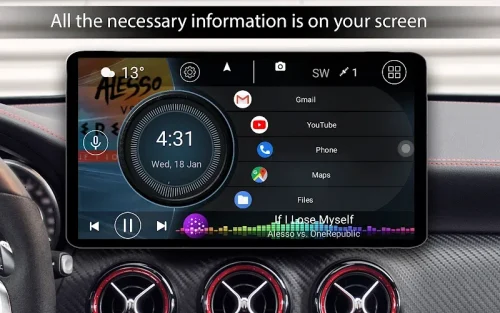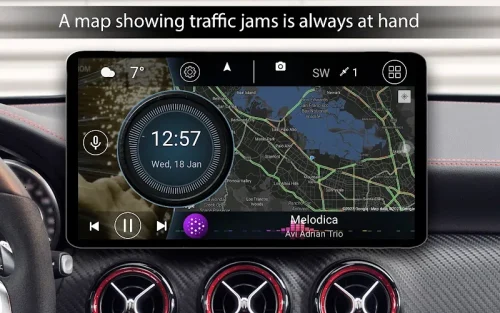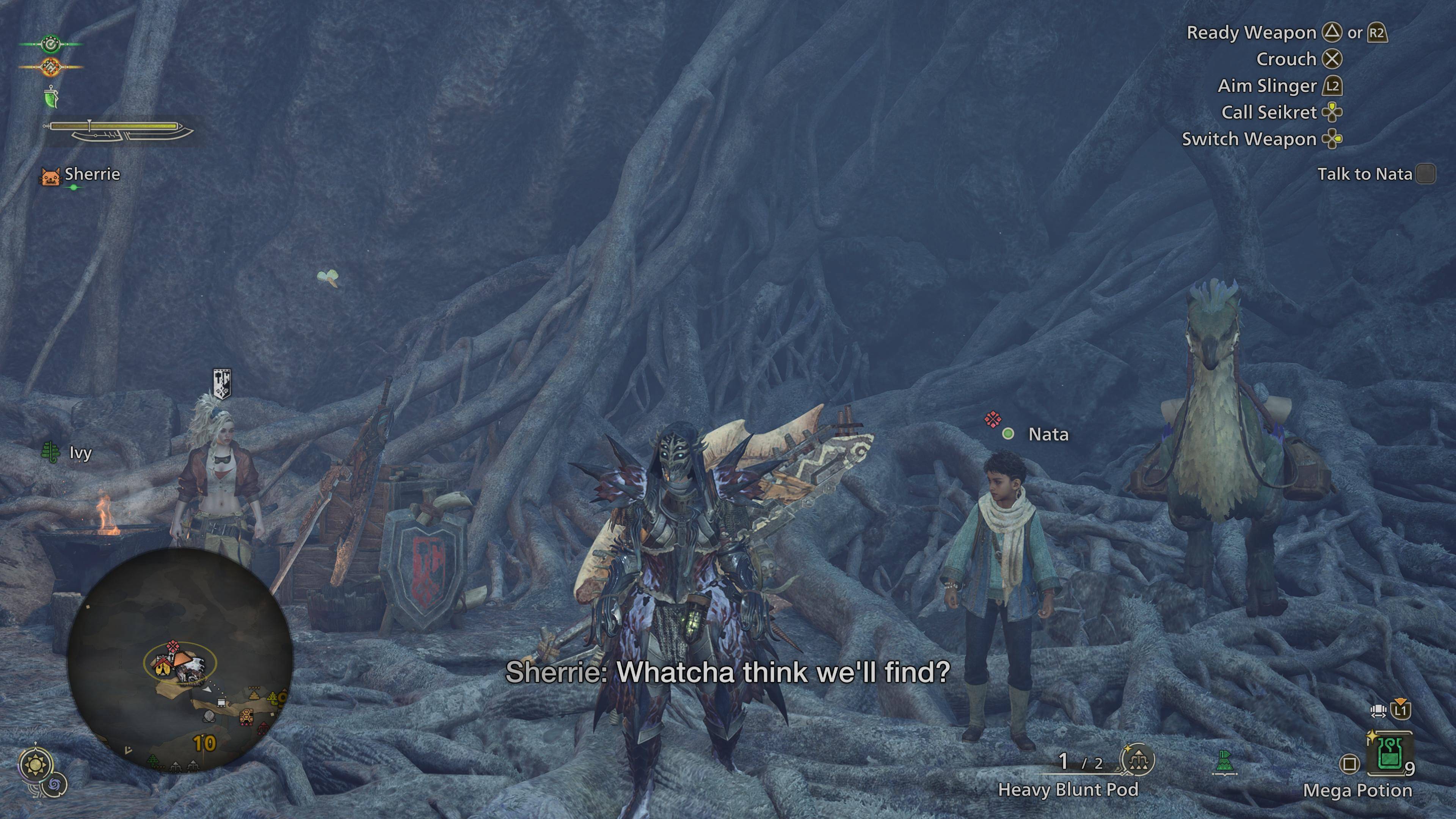CarLauncherPro: Elevate Your Driving Experience with This Customizable In-Car App
CarLauncherPro is a dedicated in-car application designed for phones, tablets, and Android head units. It offers a personalized driving experience by prioritizing convenient app launching and comprehensive onboard computer functionalities, blending practicality with a stylish interface.
Key features include streamlined app access, allowing for quick one-tap launching of frequently used apps, with the pro version offering folder organization for enhanced management. A smart speedometer provides precise speed readings directly on the main screen and in the status bar, minimizing distractions. A robust onboard computer tracks vital driving metrics such as speed, distance, average speed, total drive time, maximum speed, acceleration times, and even quarter-mile performance. Trip data is easily resettable, and displayed metrics are fully customizable.
Extensive personalization options are available, allowing users to select from pre-set themes or utilize third-party options. Users can modify virtually every screen element, including wallpapers, color schemes, and the addition of real-time weather and location data. A customizable screensaver further enhances the user experience.
Beyond standard widgets, CarLauncherPro includes specialized driving-oriented widgets such as speed and RPM analog gauges, address displays, drive time trackers, and acceleration timers. All widgets are fully customizable to suit individual preferences.
Designed with driver safety in mind, the app offers settings optimized for in-car use. These include adjustable screen brightness and gamma for optimal visibility, infinite scrolling for effortless navigation, and customizable app folder transitions. Additional options include adding a personalized logo and enabling automatic startup for head unit installations.
In conclusion, CarLauncherPro is the ideal application for drivers seeking a more efficient and enjoyable in-car experience. Its focus on intuitive app access, detailed onboard computer functions, and extensive customization options makes it a powerful and stylish addition to any vehicle's infotainment system.
Additional Game Information
Latest Version3.4.0.10 |
Category |
Requires AndroidAndroid 5.1 or later |
Car Launcher Pro Screenshots
Top Download
More >Trending apps
-

- Anycubic
- 4.3 Tools
- Experience the next generation of 3D printing with the Anycubic app! Designed for ease of use and convenience, Anycubic lets you remotely manage your 3D printer via the Workbench feature. Monitor print jobs, fine-tune settings, and receive notifications and reports directly on your phone. Access a
-

- Perhitungan Had Kifayah
- 4.0 Communication
- Perhitungan Had Kifayah: A groundbreaking app revolutionizing zakat eligibility determination. This innovative tool considers socio-economic factors and local contexts to calculate the minimum threshold (Had Kifayah) for qualifying as a zakat recipient (mustahik). The assessment encompasses seven
-

- EVA AIR
- 4.5 Travel & Local
- Experience effortless travel planning with the EVAAIR app. This convenient and user-friendly app handles everything from flight bookings and changes to trip management, check-in, and mileage tracking. Stay informed with push notifications for updates, discounts, and special offers. EVAAIR streamli
-

- VPN - Unblock Proxy Hotspot
- 4.5 Tools
- Unlock the internet with VPN - Unblock Proxy Hotspot, the premier Android VPN app for secure and private browsing. This intuitive app establishes a high-speed, encrypted VPN connection on your smartphone or tablet, granting access to your favorite websites and apps regardless of location. Bypass g
-

- Mp3 Juice
- 4.4 Lifestyle
- Unlock the Power of Music with Mp3 Juice APK: Your Ultimate Android Music Converter Mp3 Juice APK is your gateway to a world of limitless music. This powerful Android app lets you convert and download songs effortlessly, offering a premium experience completely free with its modded version. Enjoy u
-

- Biathlon Live Results 2024/25
- 4.1 Personalization
- Biathlon Live Results 2024/25: Your Ultimate Biathlon Companion App! Never miss a moment of the thrilling 2024/25 biathlon season! Whether you're a dedicated fan glued to the screen or on the go, Biathlon Live Results 2024/25 provides comprehensive coverage of all the action. This unofficial app,
Latest APP
-

- Parental Control for Families
- 4.5 Lifestyle
- Parental Control for Families is the comprehensive app designed for parents who want to ensure their children's online safety. Equipped with customizable content filters, screen time scheduling, location tracking, cyberbullying detection, and instan
-

- Logi Circle
- 4.5 Lifestyle
- Proteja sua casa com uma câmera de última geração que oferece conveniência inigualável e tranquilidade. Com vídeo Full HD, visão noturna e alertas inteligentes, o aplicativo Logi Circle permite monitorar seu lar de qualquer lugar, a qualquer momento. A configuração fácil e interface intuitiva torna
-

- Link360: Phone Tracker
- 4.1 Lifestyle
- Stay connected with your loved ones effortlessly using Link360: Phone Tracker. Create a secure Circle with up to 30 members to share live locations and check movement history - ideal for families, friends and colleagues. Our encrypted GPS tracker en
-

- Soch Parvarishi - Sochingizni
- 4.2 Lifestyle
- Discover Soch Parvarishi - Sochingizni, your ultimate hair care companion. Designed for all hair types—curly, straight, or textured—this app offers expert guidance on maintaining healthy locks. Learn how to select the perfect products and master var
-

- GPS Location Tracker for Phone
- 4 Lifestyle
- Experience true peace of mind by tracking your loved ones' real-time locations with this innovative GPS Location Tracker app for phones. Eliminate the stress of not knowing where your family and friends are, as this app gives you a complete picture
-

- iTrack - GPS Tracking System
- 4.3 Lifestyle
- Mantenha-se conectado aos seus veículos como nunca antes com o inovador aplicativo de rastreamento GPS, iTrack - Sistema de Rastreamento GPS. Com o software cliente para Android, você pode monitorar facilmente a localização em tempo real dos seus ve
-
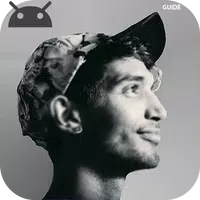
- Clubhouse Drop-in audio chat android Guide
- 4.1 Lifestyle
- Get ready to explore the fascinating world of spontaneous audio conversations with this essential Clubhouse Android guide. As your ultimate companion, we'll walk you through every step - from securing those coveted invitations to mastering the app's installation process. Clubhouse revolutionizes s
-

- 야핏무브 - 움직이면 돈이 되는 운동습관 앱
- 4 Lifestyle
- Introducing Yapit Move - the fitness app that turns your movement into money! This innovative rewards app lets you earn mileage points through everyday activities like daily check-ins, step counting, and watching videos. These points can be redeemed
-

- Chacon Cam+
- 4.1 Lifestyle
- Stay connected to your home and loved ones with Chacon Cam+, the smart and secure solution for remote monitoring. This powerful app lets you instantly check in on your living space from anywhere using a fast, reliable WiFi connection right on your smartphone. Get real-time motion detection alerts an